YouTube Transcript Server

A Model Context Protocol server that enables retrieval of transcripts from YouTube videos. This server provides direct access to video captions and subtitles through a simple interface.
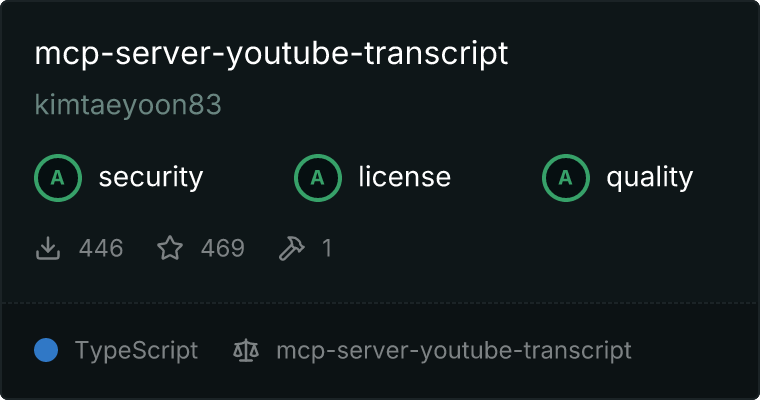
Installing via Smithery
To install YouTube Transcript Server for Claude Desktop automatically via Smithery:
npx @smithery/cli install @kimtaeyoon83/mcp-server-youtube-transcript --client claude
Components
Tools
- get_transcript
- Extract transcripts from YouTube videos
- Inputs:
url (string, required): YouTube video URL or video IDlang (string, optional, default: "en"): Language code for transcript (e.g., 'ko', 'en')
Key Features
- Support for multiple video URL formats
- Language-specific transcript retrieval
- Detailed metadata in responses
Configuration
To use with Claude Desktop, add this server configuration:
{
"mcpServers": {
"youtube-transcript": {
"command": "npx",
"args": ["-y", "@kimtaeyoon83/mcp-server-youtube-transcript"]
}
}
}
Install via tool
mcp-get A command-line tool for installing and managing Model Context Protocol (MCP) servers.
npx @michaellatman/mcp-get@latest install @kimtaeyoon83/mcp-server-youtube-transcript
Awesome-mcp-servers
awesome-mcp-servers A curated list of awesome Model Context Protocol (MCP) servers.
Development
Prerequisites
- Node.js 18 or higher
- npm or yarn
Setup
Install dependencies:
npm install
Build the server:
npm run build
For development with auto-rebuild:
npm run watch
Testing
npm test
Debugging
Since MCP servers communicate over stdio, debugging can be challenging. We recommend using the MCP Inspector for development:
npm run inspector
Error Handling
The server implements robust error handling for common scenarios:
- Invalid video URLs or IDs
- Unavailable transcripts
- Language availability issues
- Network errors
Usage Examples
- Get transcript by video URL:
await server.callTool("get_transcript", {
url: "https://www.youtube.com/watch?v=VIDEO_ID",
lang: "en"
});
- Get transcript by video ID:
await server.callTool("get_transcript", {
url: "VIDEO_ID",
lang: "ko"
});
- How to Extract YouTube Subtitles in Claude Desktop App
chat: https://youtu.be/ODaHJzOyVCQ?si=aXkJgso96Deri0aB Extract subtitles
Security Considerations
The server:
- Validates all input parameters
- Handles YouTube API errors gracefully
- Implements timeouts for transcript retrieval
- Provides detailed error messages for troubleshooting
License
This MCP server is licensed under the MIT License. See the LICENSE file for details.
