VirusTotal MCP Server

A Model Context Protocol (MCP) server for querying the VirusTotal API. This server provides comprehensive security analysis tools with automatic relationship data fetching. It integrates seamlessly with MCP-compatible applications like Claude Desktop.
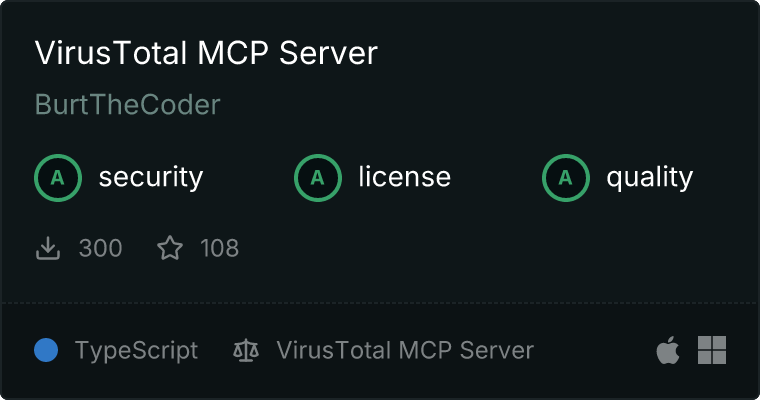
Quick Start (Recommended)
Installing via Smithery
To install VirusTotal Server for Claude Desktop automatically via Smithery:
npx -y @smithery/cli install @burtthecoder/mcp-virustotal --client claude
Installing Manually
- Install the server globally via npm:
npm install -g @burtthecoder/mcp-virustotal
- Add to your Claude Desktop configuration file:
{
"mcpServers": {
"virustotal": {
"command": "mcp-virustotal",
"env": {
"VIRUSTOTAL_API_KEY": "your-virustotal-api-key"
}
}
}
}
Configuration file location:
- macOS:
~/Library/Application Support/Claude/claude_desktop_config.json
- Windows:
%APPDATA%\Claude\claude_desktop_config.json
- Restart Claude Desktop
Alternative Setup (From Source)
If you prefer to run from source or need to modify the code:
- Clone and build:
git clone <repository_url>
cd mcp-virustotal
npm install
npm run build
- Add to your Claude Desktop configuration:
{
"mcpServers": {
"virustotal": {
"command": "node",
"args": ["--experimental-modules", "/absolute/path/to/mcp-virustotal/build/index.js"],
"env": {
"VIRUSTOTAL_API_KEY": "your-virustotal-api-key"
}
}
}
}
Features
- Comprehensive Analysis Reports : Each analysis tool automatically fetches relevant relationship data along with the basic report, providing a complete security overview in a single request
- URL Analysis : Security reports with automatic fetching of contacted domains, downloaded files, and threat actors
- File Analysis : Detailed analysis of file hashes including behaviors, dropped files, and network connections
- IP Analysis : Security reports with historical data, resolutions, and related threats
- Domain Analysis : DNS information, WHOIS data, SSL certificates, and subdomains
- Detailed Relationship Analysis : Dedicated tools for querying specific types of relationships with pagination support
- Rich Formatting : Clear categorization and presentation of analysis results and relationship data
Tools
Report Tools (with Automatic Relationship Fetching)
1. URL Report Tool
- Name:
get_url_report
- Description: Get a comprehensive URL analysis report including security scan results and key relationships (communicating files, contacted domains/IPs, downloaded files, redirects, threat actors)
- Parameters:
url (required): The URL to analyze
2. File Report Tool
- Name:
get_file_report
- Description: Get a comprehensive file analysis report using its hash (MD5/SHA-1/SHA-256). Includes detection results, file properties, and key relationships (behaviors, dropped files, network connections, embedded content, threat actors)
- Parameters:
hash (required): MD5, SHA-1 or SHA-256 hash of the file
3. IP Report Tool
- Name:
get_ip_report
- Description: Get a comprehensive IP address analysis report including geolocation, reputation data, and key relationships (communicating files, historical certificates/WHOIS, resolutions)
- Parameters:
ip (required): IP address to analyze
4. Domain Report Tool
- Name:
get_domain_report
- Description: Get a comprehensive domain analysis report including DNS records, WHOIS data, and key relationships (SSL certificates, subdomains, historical data)
- Parameters:
domain (required): Domain name to analyzerelationships (optional): Array of specific relationships to include in the report
Relationship Tools (for Detailed Analysis)
1. URL Relationship Tool
- Name:
get_url_relationship
- Description: Query a specific relationship type for a URL with pagination support. Choose from 17 relationship types including analyses, communicating files, contacted domains/IPs, downloaded files, graphs, referrers, redirects, and threat actors
- Parameters:
url (required): The URL to get relationships forrelationship (required): Type of relationship to query
- Available relationships: analyses, comments, communicating_files, contacted_domains, contacted_ips, downloaded_files, graphs, last_serving_ip_address, network_location, referrer_files, referrer_urls, redirecting_urls, redirects_to, related_comments, related_references, related_threat_actors, submissions
limit (optional, default: 10): Maximum number of related objects to retrieve (1-40)cursor (optional): Continuation cursor for pagination
2. File Relationship Tool
- Name:
get_file_relationship
- Description: Query a specific relationship type for a file with pagination support. Choose from 41 relationship types including behaviors, network connections, dropped files, embedded content, execution chains, and threat actors
- Parameters:
hash (required): MD5, SHA-1 or SHA-256 hash of the filerelationship (required): Type of relationship to query
- Available relationships: analyses, behaviours, bundled_files, carbonblack_children, carbonblack_parents, ciphered_bundled_files, ciphered_parents, clues, collections, comments, compressed_parents, contacted_domains, contacted_ips, contacted_urls, dropped_files, email_attachments, email_parents, embedded_domains, embedded_ips, embedded_urls, execution_parents, graphs, itw_domains, itw_ips, itw_urls, memory_pattern_domains, memory_pattern_ips, memory_pattern_urls, overlay_children, overlay_parents, pcap_children, pcap_parents, pe_resource_children, pe_resource_parents, related_references, related_threat_actors, similar_files, submissions, screenshots, urls_for_embedded_js, votes
limit (optional, default: 10): Maximum number of related objects to retrieve (1-40)cursor (optional): Continuation cursor for pagination
3. IP Relationship Tool
- Name:
get_ip_relationship
- Description: Query a specific relationship type for an IP address with pagination support. Choose from 12 relationship types including communicating files, historical SSL certificates, WHOIS records, resolutions, and threat actors
- Parameters:
ip (required): IP address to analyzerelationship (required): Type of relationship to query
- Available relationships: comments, communicating_files, downloaded_files, graphs, historical_ssl_certificates, historical_whois, related_comments, related_references, related_threat_actors, referrer_files, resolutions, urls
limit (optional, default: 10): Maximum number of related objects to retrieve (1-40)cursor (optional): Continuation cursor for pagination
4. Domain Relationship Tool
- Name:
get_domain_relationship
- Description: Query a specific relationship type for a domain with pagination support. Choose from 21 relationship types including SSL certificates, subdomains, historical data, and DNS records
- Parameters:
domain (required): Domain name to analyzerelationship (required): Type of relationship to query
- Available relationships: caa_records, cname_records, comments, communicating_files, downloaded_files, historical_ssl_certificates, historical_whois, immediate_parent, mx_records, ns_records, parent, referrer_files, related_comments, related_references, related_threat_actors, resolutions, soa_records, siblings, subdomains, urls, user_votes
limit (optional, default: 10): Maximum number of related objects to retrieve (1-40)cursor (optional): Continuation cursor for pagination
Requirements
Troubleshooting
API Key Issues
If you see "Wrong API key" errors:
- Check the log file at
/tmp/mcp-virustotal-server.log (on macOS) for API key status
- Verify your API key:
* Should be a valid VirusTotal API key (usually 64 characters)
* No extra spaces or quotes around the key
* Must be from the API Keys section in your VirusTotal account
- After any configuration changes:
* Save the config file
* Restart Claude Desktop
* Check logs for new API key status
Module Loading Issues
If you see ES module loading warnings:
- For global installation: Use the simple configuration shown in Quick Start
- For source installation: Ensure you include
--experimental-modules in the args
Development
To run in development mode with hot reloading:
npm run dev
Error Handling
The server includes comprehensive error handling for:
- Invalid API keys
- Rate limiting
- Network errors
- Invalid input parameters
- Invalid hash formats
- Invalid IP formats
- Invalid URL formats
- Invalid relationship types
- Pagination errors
Version History
- v1.0.0: Initial release with core functionality
- v1.1.0: Added relationship analysis tools for URLs, files, and IP addresses
- v1.2.0: Added improved error handling and logging
- v1.3.0: Added pagination support for relationship queries
- v1.4.0: Added automatic relationship fetching in report tools and domain analysis support
Contributing
- Fork the repository
- Create a feature branch (
git checkout -b feature/amazing-feature)
- Commit your changes (
git commit -m 'Add amazing feature')
- Push to the branch (
git push origin feature/amazing-feature)
- Open a Pull Request
License
This project is licensed under the MIT License - see the LICENSE file for details.
