Tavily Search MCP Server
An MCP server implementation that integrates the Tavily Search API, providing optimized search capabilities for LLMs.
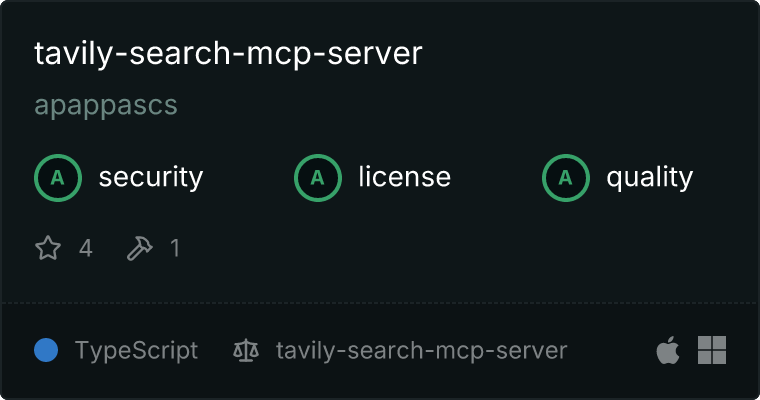
Features
- Web Search: Perform web searches optimized for LLMs, with control over search depth, topic, and time range.
- Content Extraction: Extracts the most relevant content from search results, optimizing for quality and size.
- Optional Features: Include images, image descriptions, short LLM-generated answers, and raw HTML content.
- Domain Filtering: Include or exclude specific domains in search results.
Tools
- tavily_search
- Execute web searches using the Tavily Search API.
- Inputs:
query (string, required): The search query.search_depth (string, optional): "basic" or "advanced" (default: "basic").topic (string, optional): "general" or "news" (default: "general").days (number, optional): Number of days back for news search (default: 3).time_range (string, optional): Time range filter ("day", "week", "month", "year" or "d", "w", "m", "y").max_results (number, optional): Maximum number of results (default: 5).include_images (boolean, optional): Include related images (default: false).include_image_descriptions (boolean, optional): Include descriptions for images (default: false).include_answer (boolean, optional): Include a short LLM-generated answer (default: false).include_raw_content (boolean, optional): Include raw HTML content (default: false).include_domains (string[], optional): Domains to include.exclude_domains (string[], optional): Domains to exclude.
Setup Guide 🚀
1. Prerequisites
- Claude Desktop installed on your computer.
- A Tavily API key: a. Sign up for a Tavily API account. b. Choose a plan (Free tier available). c. Generate your API key from the Tavily dashboard.
2. Installation
Clone this repository somewhere on your computer:
git clone https://github.com/apappascs/tavily-search-mcp-server.git
Install dependencies & build the project:
cd tavily-search-mcp-server
npm install
npm run build
3. Integration with Claude Desktop
Open your Claude Desktop configuration file:
On Mac:
~/Library/Application\ Support/Claude/claude_desktop_config.json
# On Windows:
%APPDATA%\Claude\claude_desktop_config.json
- Add one of the following to the
mcpServers object in your config, depending on whether you want to run the server using npm or docker:
Option A: Using NPM (stdio transport)
{
"mcpServers": {
"tavily-search-server": {
"command": "node",
"args": [
"/Users/<username>/<FULL_PATH...>/tavily-search-mcp-server/dist/index.js"
],
"env": {
"TAVILY_API_KEY": "your_api_key_here"
}
}
}
}
Option B: Using NPM (SSE transport)
{
"mcpServers": {
"tavily-search-server": {
"command": "node",
"args": [
"/Users/<username>/<FULL_PATH...>/tavily-search-mcp-server/dist/sse.js"
],
"env": {
"TAVILY_API_KEY": "your_api_key_here"
},
"port": 3001
}
}
}
Option C: Using Docker
{
"mcpServers": {
"tavily-search-server": {
"command": "docker",
"args": [
"run",
"-i",
"--rm",
"-e",
"TAVILY_API_KEY",
"-v",
"/Users/<username>/<FULL_PATH...>/tavily-search-mcp-server:/app",
"tavily-search-mcp-server"
],
"env": {
"TAVILY_API_KEY": "your_api_key_here"
}
}
}
}
- Important Steps:
* Replace `/Users/<username>/<FULL_PATH...>/tavily-search-mcp-server` with the actual full path to where you cloned the repository.
* Add your Tavily API key in the `env` section. **It's always better to have secrets like API keys as environment variables.**
* Make sure to use forward slashes (`/`) in the path, even on Windows.
* If you are using docker make sure you build the image first using `docker build -t tavily-search-mcp-server:latest .`
- Restart Claude Desktop for the changes to take effect.
Environment Setup (for npm)
Copy .env.example to .env:
cp .env.example .env
Update the .env file with your actual Tavily API key:
TAVILY_API_KEY=your_api_key_here
Note: Never commit your actual API key to version control. The .env file is ignored by git for security reasons.
Running with NPM
Start the server using Node.js:
node dist/index.js
For sse transport:
node dist/sse.js
Running with Docker
Build the Docker image (if you haven't already):
docker build -t tavily-search-mcp-server:latest .
Run the Docker container with:
For stdio transport:
docker run -it --rm -e TAVILY_API_KEY="your_api_key_here" tavily-search-mcp-server:latest
For sse transport:
docker run -it --rm -p 3001:3001 -e TAVILY_API_KEY="your_api_key_here" -e TRANSPORT="sse" tavily-search-mcp-server:latest
You can also leverage your shell's environment variables directly, which is a more secure practice:
docker run -it --rm -p 3001:3001 -e TAVILY_API_KEY=$TAVILY_API_KEY -e TRANSPORT="sse" tavily-search-mcp-server:latest
Note: The second command demonstrates the recommended approach of using -e TAVILY_API_KEY=$TAVILY_API_KEY to pass the value of your TAVILY_API_KEY environment variable into the Docker container. This keeps your API key out of your command history, and it is generally preferred over hardcoding secrets in commands.
- Using docker compose
Run:
docker compose up -d
To stop the server:
docker compose down
License
This MCP server is licensed under the MIT License. This means you are free to use, modify, and distribute the software, subject to the terms and conditions of the MIT License. For more details, please see the LICENSE file in the project repository.
