SourceSage: Efficient Code Memory for LLMs
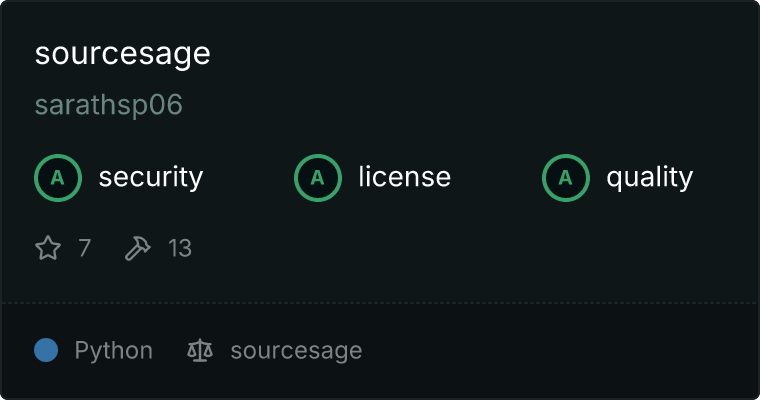
SourceSage is an MCP (Model Context Protocol) server that efficiently memorizes key aspects of a codebase—logic, style, and standards—while allowing dynamic updates and fast retrieval. It's designed to be language-agnostic, leveraging the LLM's understanding of code across multiple languages.
Features
- Language Agnostic : Works with any programming language the LLM understands
- Knowledge Graph Storage : Efficiently stores code entities, relationships, patterns, and style conventions
- LLM-Driven Analysis : Relies on the LLM to analyze code and provide insights
- Token-Efficient Storage : Optimizes for minimal token usage while maximizing memory capacity
- Incremental Updates : Updates knowledge when code changes without redundant storage
- Fast Retrieval : Enables quick and accurate retrieval of relevant information
How It Works
SourceSage uses a novel approach where:
- The LLM analyzes code files (in any language)
- The LLM uses MCP tools to register entities, relationships, patterns, and style conventions
- SourceSage stores this knowledge in a token-efficient graph structure
- The LLM can later query this knowledge when needed
This approach leverages the LLM's inherent language understanding while focusing the MCP server on efficient memory management.
Installation
# Clone the repository
git clone https://github.com/yourusername/sourcesage.git
cd sourcesage
# Install the package
pip install -e .
Usage
Running the MCP Server
# Run the server
sourcesage
# Or run directly from the repository
python -m sourcesage.mcp_server
Connecting to Claude for Desktop
- Open Claude for Desktop
- Go to Settings > Developer > Edit Config
- Add the following to your
claude_desktop_config.json:
If you've installed the package:
{
"mcpServers": {
"sourcesage": {
"command": "sourcesage",
"args": []
}
}
}
If you're running from a local directory without installing:
{
"sourcesage": {
"command": "uv",
"args": [
"--directory",
"/path/to/sourcesage",
"run",
"main.py"
]
},
}
- Restart Claude for Desktop
Available Tools
SourceSage provides the following MCP tools:
register_entity : Register a code entity in the knowledge graph
Input:
- name: Name of the entity (e.g., class name, function name)
- entity_type: Type of entity (class, function, module, etc.)
- summary: Brief description of the entity
- signature: Entity signature (optional)
- language: Programming language (optional)
- observations: List of observations about the entity (optional)
- metadata: Additional metadata (optional)
Output: Confirmation message with entity ID
register_relationship : Register a relationship between entities
Input:
- from_entity: Name of the source entity
- to_entity: Name of the target entity
- relationship_type: Type of relationship (calls, inherits, imports, etc.)
- metadata: Additional metadata (optional)
Output: Confirmation message with relationship ID
register_pattern : Register a code pattern
Input:
- name: Name of the pattern
- description: Description of the pattern
- language: Programming language (optional)
- example: Example code demonstrating the pattern (optional)
- metadata: Additional metadata (optional)
Output: Confirmation message with pattern ID
register_style_convention : Register a coding style convention
Input:
- name: Name of the convention
- description: Description of the convention
- language: Programming language (optional)
- examples: Example code snippets demonstrating the convention (optional)
- metadata: Additional metadata (optional)
Output: Confirmation message with convention ID
add_entity_observation : Add an observation to an entity
Input:
- entity_name: Name of the entity
- observation: Observation to add
Output: Confirmation message
query_entities : Query entities in the knowledge graph
Input:
- entity_type: Filter by entity type (optional)
- language: Filter by programming language (optional)
- name_pattern: Filter by name pattern (regex, optional)
- limit: Maximum number of results to return (optional)
Output: List of matching entities
get_entity_details : Get detailed information about an entity
Input:
- entity_name: Name of the entity
Output: Detailed information about the entity
query_patterns : Query code patterns in the knowledge graph
Input:
- language: Filter by programming language (optional)
- pattern_name: Filter by pattern name (optional)
Output: List of matching patterns
query_style_conventions : Query coding style conventions
Input:
- language: Filter by programming language (optional)
- convention_name: Filter by convention name (optional)
Output: List of matching style conventions
get_knowledge_statistics : Get statistics about the knowledge graph
Input: None
Output: Statistics about the knowledge graph
clear_knowledge : Clear all knowledge from the graph
Input: None
Output: Confirmation message
Example Workflow with Claude
Analyze Code : Ask Claude to analyze your code files
"Please analyze this Python file and register the key entities and relationships."
Register Entities : Claude will use the register_entity tool to store code entities
"I'll register the main class in this file."
Register Relationships : Claude will use the register_relationship tool to store relationships
"I'll register the inheritance relationship between these classes."
Query Knowledge : Later, ask Claude about your codebase
"What classes are defined in my codebase?"
"Show me the details of the User class."
"What's the relationship between the User and Profile classes?"
Get Coding Patterns : Ask Claude about coding patterns
"What design patterns are used in my codebase?"
"Show me examples of the Factory pattern in my code."
How It's Different
Unlike traditional code analysis tools, SourceSage:
- Leverages LLM Understanding : Uses the LLM's ability to understand code semantics across languages
- Stores Semantic Knowledge : Focuses on meaning and relationships, not just syntax
- Is Language Agnostic : Works with any programming language the LLM understands
- Optimizes for Token Efficiency : Stores knowledge in a way that minimizes token usage
- Evolves with LLM Capabilities : As LLMs improve, so does code understanding
Contributing
Contributions are welcome! Please feel free to submit a Pull Request.
License
This project is licensed under the MIT License - see the LICENSE file for details.
