Skrape MCP Server
 Convert any webpage into clean, LLM-ready Markdown using skrape.ai. Perfect for feeding web content into LLMs.
Convert any webpage into clean, LLM-ready Markdown using skrape.ai. Perfect for feeding web content into LLMs.
This MCP server provides a simple interface to convert web pages to structured, clean Markdown format using the skrape.ai API. It's designed to work seamlessly with Claude Desktop, other LLMs, and MCP-compatible applications.
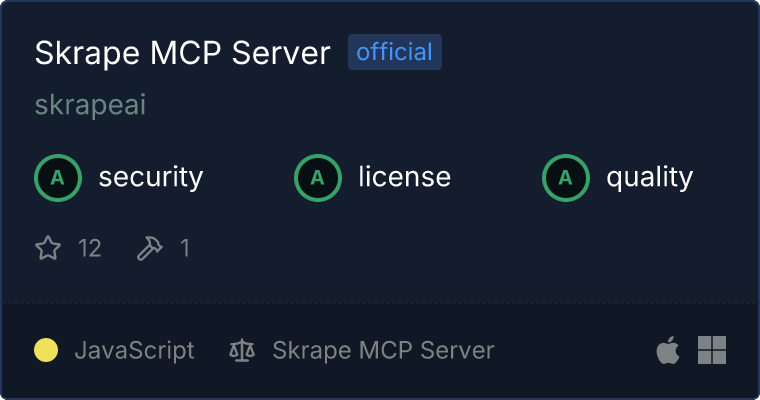
Why Use Skrape for LLM Integration?
- Clean, Structured Output : Generates well-formatted Markdown that's ideal for LLM consumption
- Noise Reduction : Automatically removes ads, navigation menus, and other irrelevant content
- Consistent Format : Ensures web content is uniformly structured regardless of the source
- JavaScript Support : Handles dynamic content by rendering JavaScript before conversion
- LLM-Optimized : Perfect for feeding web content into LLMs like Claude, GPT, and other LLM models
Features
Tools
get_markdown - Convert any webpage to LLM-ready Markdown
- Takes any input URL and optional parameters
- Returns clean, structured Markdown optimized for LLM consumption
- Supports JavaScript rendering for dynamic content
- Optional JSON response format for advanced integrations
Installation
Installing via Smithery
To install Skrape MCP Server for Claude Desktop automatically via Smithery:
npx -y @smithery/cli install @skrapeai/skrape-mcp --client claude
Manual Installation
Get your API key from skrape.ai
Install dependencies:
npm install
- Build the server:
npm run build
- Add the server config to Claude Desktop:
On MacOS:
nano ~/Library/Application\ Support/Claude/claude_desktop_config.json
On Windows:
notepad %APPDATA%/Claude/claude_desktop_config.json
Add this configuration (replace paths and API key with your values):
{
"mcpServers": {
"skrape": {
"command": "node",
"args": ["path/to/skrape-mcp/build/index.js"],
"env": {
"SKRAPE_API_KEY": "your-key-here"
},
}
}
}
Using with LLMs
Here's how to use the server with Claude or other LLM models:
- First, ensure the server is properly configured in your LLM application
- Then, you can ask the ALLMI to fetch and process any webpage:
Convert this webpage to markdown: https://example.com
Claude will use the MCP tool like this:
<use_mcp_tool>
<server_name>skrape</server_name>
<tool_name>get_markdown</tool_name>
<arguments>
{
"url": "https://example.com",
"options": {
"renderJs": true
}
}
</arguments>
</use_mcp_tool>
The resulting Markdown will be clean, structured, and ready for LLM processing.
Advanced Options
The get_markdown tool accepts these parameters:
url (required): Any webpage URL to convertreturnJson (optional): Set to true to get the full JSON response instead of just markdownoptions (optional): Additional scraping options
renderJs: Whether to render JavaScript before scraping (default: true)
Example with all options:
<use_mcp_tool>
<server_name>skrape</server_name>
<tool_name>get_markdown</tool_name>
<arguments>
{
"url": "https://example.com",
"returnJson": true,
"options": {
"renderJs": false
}
}
</arguments>
</use_mcp_tool>
Development
For development with auto-rebuild:
npm run watch
Debugging
Since MCP servers communicate over stdio, debugging can be challenging. We recommend using the MCP Inspector:
npm run inspector
The Inspector will provide a URL to access debugging tools in your browser.
