Seq MCP Server
MCP Server for Seq's API endpoints for interacting with your logging and monitoring system. This server provides comprehensive access to Seq's API features through the Model Context Protocol.
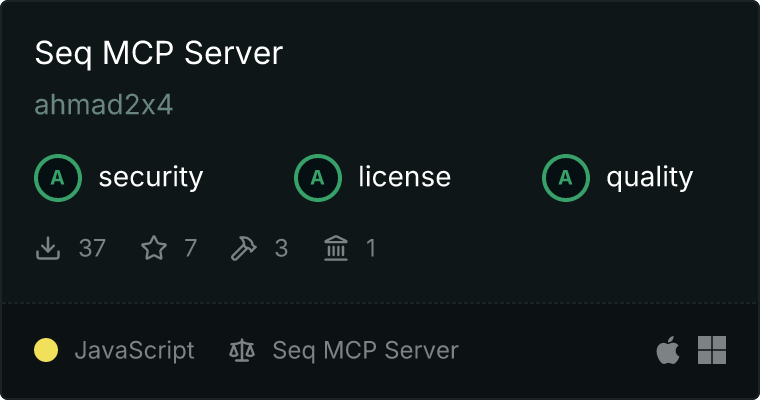
Features
Tools
Signals Management
get-signals - Fetch signals with filtering options
- Filter by owner ID
- Filter shared/private signals
- Support for partial matches
Event Management
get-events - Retrieve events with extensive filtering options
- Filter by signal IDs
- Custom filter expressions
- Configurable event count (max 100)
- Flexible time range options
- Date range filtering
Alert Management
get-alertstate - Retrieve the current state of alerts
Resources
Signals Listing
signals - List all shared signals with detailed information
- Signal ID
- Title
- Description
- Sharing status
- Owner information
Configuration
The server requires the following environment variables:
SEQ_BASE_URL (optional): Your Seq server URL (defaults to 'http://localhost:8080')SEQ_API_KEY (required): Your Seq API key
Usage with Claude Desktop
Add to your claude_desktop_config.json:
{
"mcpServers": {
"seq": {
"command": "npx",
"args": ["-y", "mcp-seq"],
"env": {
"SEQ_BASE_URL": "your-seq-url",
"SEQ_API_KEY": "your-api-key"
}
}
}
}
Development
Install dependencies:
npm install
Build the server:
npm run build
For development with auto-rebuild:
npm run dev
Run tests:
npm run test-script
Time Range Options
The get-events tool supports the following time range options:
1m - Last minute15m - Last 15 minutes30m - Last 30 minutes1h - Last hour2h - Last 2 hours6h - Last 6 hours12h - Last 12 hours1d - Last day7d - Last 7 days14d - Last 14 days30d - Last 30 days
Installation
This tool is still in development and we havn't pushed to the npm repository. You need to clone this repository on your local then build npm run build
To use with Claude Desktop, add the server config:
On MacOS: ~/Library/Application Support/Claude/claude_desktop_config.json On Windows: %APPDATA%/Claude/claude_desktop_config.json
{
"mcpServers": {
"seq": {
"command":"node",
"args": ["/Users/ahmadreza/source/ahmad2x4/mcp-server-seq/build/seq-server.js"],
"env": {
"SEQ_BASE_URL": "your-seq-url",
"SEQ_API_KEY": "your-api-key"
}
}
}
}
Debugging
Since MCP servers communicate over stdio, debugging can be challenging. The server implements proper error handling and logging for all operations. You can run the test script to verify functionality:
npm run test-script
Type Safety
The server implements comprehensive type safety using:
- TypeScript for static type checking
- Zod schema validation for runtime type checking
- Proper error handling and response formatting =======
