RAT MCP Server (Retrieval Augmented Thinking)
A Model Context Protocol (MCP) server that implements RAT's two-stage reasoning process, combining DeepSeek's reasoning capabilities with various response models.
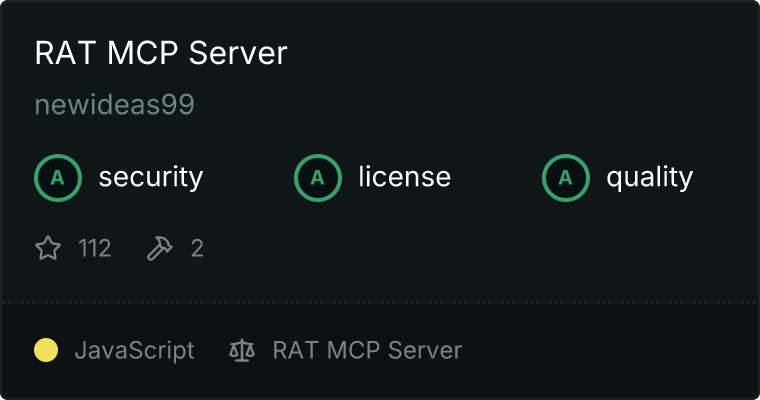
Features
Two-Stage Processing :
- Uses DeepSeek for detailed reasoning and analysis
- Supports multiple models for final response generation
- Maintains conversation context between interactions
Supported Models :
- DeepSeek Reasoner (for thinking process)
- Claude 3.5 Sonnet (via Anthropic)
- Any OpenRouter model (GPT-4, Gemini, etc.)
Context Management :
- Maintains conversation history
- Includes previous Q&A in reasoning process
- Supports context clearing when needed
- Configurable context size limit
Installation
- Clone the repository:
git clone https://github.com/newideas99/RAT-retrieval-augmented-thinking-MCP.git
cd rat-mcp-server
- Install dependencies:
npm install
- Create a
.env file with your API keys and model configuration:
# Required: DeepSeek API key for reasoning stage
DEEPSEEK_API_KEY=your_deepseek_api_key_here
# Required: OpenRouter API key for non-Claude models
OPENROUTER_API_KEY=your_openrouter_api_key_here
# Optional: Anthropic API key for Claude model
ANTHROPIC_API_KEY=your_anthropic_api_key_here
# Optional: Model configuration
DEFAULT_MODEL=claude-3-5-sonnet-20241022 # or any OpenRouter model ID
OPENROUTER_MODEL=openai/gpt-4 # default OpenRouter model if not using Claude
- Build the server:
npm run build
Usage with Cline
Add to your Cline MCP settings (usually in ~/.vscode/globalStorage/saoudrizwan.claude-dev/settings/cline_mcp_settings.json):
{
"mcpServers": {
"rat": {
"command": "/path/to/node",
"args": ["/path/to/rat-mcp-server/build/index.js"],
"env": {
"DEEPSEEK_API_KEY": "your_key_here",
"OPENROUTER_API_KEY": "your_key_here",
"ANTHROPIC_API_KEY": "your_key_here",
"DEFAULT_MODEL": "claude-3-5-sonnet-20241022",
"OPENROUTER_MODEL": "openai/gpt-4"
},
"disabled": false,
"autoApprove": []
}
}
}
Tool Usage
The server provides a single tool generate_response with the following parameters:
{
"prompt": string, // Required: The question or prompt
"showReasoning"?: boolean, // Optional: Show DeepSeek's reasoning process
"clearContext"?: boolean // Optional: Clear conversation history
}
Example usage in Cline:
use_mcp_tool({
server_name: "rat",
tool_name: "generate_response",
arguments: {
prompt: "What is Python?",
showReasoning: true
}
});
Development
For development with auto-rebuild:
npm run watch
License
MIT License - See LICENSE file for details.
Credits
Based on the RAT (Retrieval Augmented Thinking) concept by Skirano, which enhances AI responses through structured reasoning and knowledge retrieval.
