Portkey MCP Server

Transform your AI assistant into a Portkey platform expert! This MCP server connects Claude to Portkey's API, enabling comprehensive management of AI configurations, workspaces, analytics, and user access.
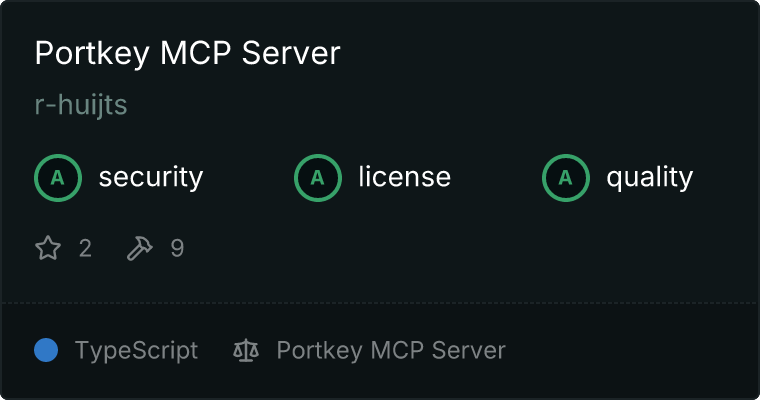
Installation
From Source
- Clone this repository
- Install dependencies:
npm install
- Copy the example environment file:
cp .env.example .env
- Add your Portkey API key to the
.env file:
PORTKEY_API_KEY=your_portkey_api_key_here
- Then update your Claude configuration file:
{
"mcpServers": {
"portkey-server": {
"command": "node",
"args": [
"/path/to/portkey-server/build/index.js"
],
"env": {
"PORTKEY_API_KEY": "your_portkey_api_key_here"
}
}
}
}
Make sure to:
- Replace
/path/to/portkey-server with the actual path to your installation
- Add your Portkey API key in the
env section
After updating the configuration, restart Claude Desktop for the changes to take effect.
Installing via Smithery
To install Portkey MCP Server for Claude Desktop automatically via Smithery:
npx -y @smithery/cli install @r-huijts/portkey-admin-mcp-server --client claude
Real-World Use Cases
- "What are my current API usage statistics across different models?"
- "Show me the performance metrics for my AI deployments"
- "Create a new workspace for my team's project"
- "What's my current API key usage and remaining credits?"
- "Generate an analytics report for last month's API calls"
- "Set up rate limiting for my development environment"
- "Configure fallback behavior for my production endpoints"
- "Add team members to my Portkey workspace"
- "Show me the latency statistics for my API calls"
- "Set up custom headers for my API requests"
🔑 Environment Variables
| Variable |
Description |
| PORTKEY_API_KEY |
Your Portkey API key (required) |
🌟 Features
This MCP server provides comprehensive access to Portkey's platform through the following capabilities:
User & Access Management
- User Administration : List and manage all users in your Portkey organization
- User Invitations : Invite new users with customizable roles and permissions
- Workspace Access : Configure user access levels across different workspaces
- Role-Based Control : Assign admin, manager, or member roles at organization and workspace levels
Analytics & Reporting
- Usage Analytics : Track detailed user activity and request patterns
- Cost Analysis : Monitor and analyze costs across different time periods
- Request Metrics : View request counts, token usage, and response times
- Filtered Reports : Generate reports based on custom criteria like status codes, virtual keys, and time ranges
Workspace Management
- Workspace Overview : List and view detailed information about all workspaces
- Configuration Management : Access and review workspace configurations
- Virtual Key Management : Monitor and manage API keys with usage limits and rate limits
- Workspace Settings : View and track workspace metadata and user associations
Configuration & API Settings
- Config Listings : View all available configurations in your organization
- Detailed Config Info : Access cache settings, retry policies, and routing strategies
- Virtual Key Details : Monitor key status, usage limits, and rate limits
- API Integration : Track API endpoints and their configurations
License
This project is licensed under the ISC License - see the LICENSE file for details
