NeoDB MCP Server
A Message Control Protocol (MCP) server implementation for interacting with NeoDB, a social book cataloging service. This server provides tools to fetch user information, search books, and retrieve detailed book information through NeoDB's API.
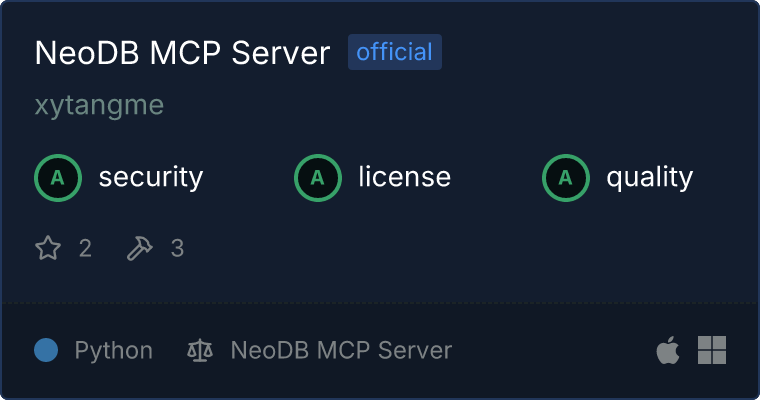
Setup
Install UV
First, install UV package installer:
curl -LsSf https://astral.sh/uv/install.sh | sh
Create Virtual Environment
Create and activate a Python virtual environment using UV:
uv venv
source .venv/bin/activate # On Unix/macOS
# or
.venv\Scripts\activate # On Windows
Install Dependencies
Install project dependencies using UV:
uv pip install .
Available Tools
The server provides the following tools:
- get-user-info
* Gets current user's basic information
* No parameters required
- search-books
* Searches items in the catalog
* Parameters:
* `query` (string): Search query for books
- get-book
* Gets detailed information about a specific book
* Parameters:
* `book_id` (string): The ID of the book to retrieve
Usage with Claude Desktop
Get Access Token
There are two ways to get your access token:
Using the official guide: Follow the official documentation to obtain your access token.
Using automated script: You can use the neodb-get-access-token script which provides a simplified way to get your access token.
Update Config claude_desktop_config.json
{
"mcpServers": {
"neodb": {
"command": "uv",
"args": [
"--directory",
"<PATH_TO_PROJECT_DIR>",
"run",
"<PATH_TO_SCRIPT>",
"<API_BASE> e.g. https://neodb.social",
"<ACCESS_TOKEN>"
]
}
}
}
Where:
<API_BASE>: The base URL for the NeoDB API<ACCESS_TOKEN>: Your NeoDB API access token
License
This project is licensed under the MIT License - see the LICENSE file for details.
