mcp-turso-cloud
A Model Context Protocol (MCP) server that provides integration with Turso databases for LLMs. This server implements a two-level authentication system to handle both organization-level and database-level operations, making it easy to manage and query Turso databases directly from LLMs.
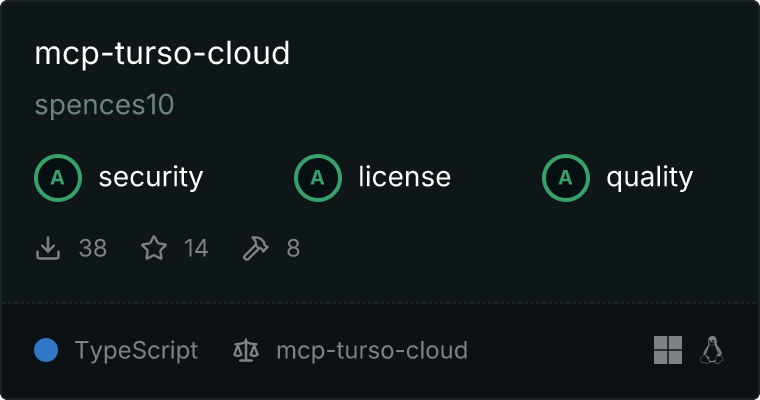
Features
🏢 Organization-Level Operations
- List Databases : View all databases in your Turso organization
- Create Database : Create new databases with customizable options
- Delete Database : Remove databases from your organization
- Generate Database Token : Create authentication tokens for specific databases
💾 Database-Level Operations
- List Tables : View all tables in a specific database
- Execute Query : Run SQL queries against your databases
- Describe Table : Get schema information for database tables
- Vector Search : Perform vector similarity search using SQLite vector extensions
Two-Level Authentication System
The server implements a sophisticated authentication system:
- Organization-Level Authentication
* Uses a Turso Platform API token
* Manages databases and organization-level operations
* Obtained through the Turso dashboard
- Database-Level Authentication
* Uses database-specific tokens
* Generated automatically using the organization token
* Cached for performance and rotated as needed
Configuration
This server requires configuration through your MCP client. Here are examples for different environments:
Cline/Claude Desktop Configuration
Add this to your Cline/Claude Desktop MCP settings:
{
"mcpServers": {
"mcp-turso-cloud": {
"command": "npx",
"args": ["-y", "mcp-turso-cloud"],
"env": {
"TURSO_API_TOKEN": "your-turso-api-token",
"TURSO_ORGANIZATION": "your-organization-name",
"TURSO_DEFAULT_DATABASE": "optional-default-database"
}
}
}
}
Claude Desktop with WSL Configuration
For WSL environments, add this to your Claude Desktop configuration:
{
"mcpServers": {
"mcp-turso-cloud": {
"command": "wsl.exe",
"args": [
"bash",
"-c",
"TURSO_API_TOKEN=your-token TURSO_ORGANIZATION=your-org node /path/to/mcp-turso-cloud/dist/index.js"
]
}
}
}
Environment Variables
The server requires the following environment variables:
TURSO_API_TOKEN: Your Turso Platform API token (required)TURSO_ORGANIZATION: Your Turso organization name (required)TURSO_DEFAULT_DATABASE: Default database to use when none is specified (optional)TOKEN_EXPIRATION: Expiration time for generated database tokens (optional, default: '7d')TOKEN_PERMISSION: Permission level for generated tokens (optional, default: 'full-access')
API
The server implements MCP Tools organized by category:
Organization Tools
list_databases
Lists all databases in your Turso organization.
Parameters: None
Example response:
{
"databases": [
{
"name": "customer_db",
"id": "abc123",
"region": "us-east",
"created_at": "2023-01-15T12:00:00Z"
},
{
"name": "product_db",
"id": "def456",
"region": "eu-west",
"created_at": "2023-02-20T15:30:00Z"
}
]
}
create_database
Creates a new database in your organization.
Parameters:
name (string, required): Name for the new databasegroup (string, optional): Group to assign the database toregions (string[], optional): Regions to deploy the database to
Example:
{
"name": "analytics_db",
"group": "production",
"regions": ["us-east", "eu-west"]
}
delete_database
Deletes a database from your organization.
Parameters:
name (string, required): Name of the database to delete
Example:
{
"name": "test_db"
}
generate_database_token
Generates a new token for a specific database.
Parameters:
database (string, required): Database nameexpiration (string, optional): Token expiration timepermission (string, optional): Permission level ('full-access' or 'read-only')
Example:
{
"database": "customer_db",
"expiration": "30d",
"permission": "read-only"
}
Database Tools
list_tables
Lists all tables in a database.
Parameters:
database (string, optional): Database name (uses context if not provided)
Example:
{
"database": "customer_db"
}
execute_query
Executes a SQL query against a database.
Parameters:
query (string, required): SQL query to executeparams (object, optional): Query parametersdatabase (string, optional): Database name (uses context if not provided)
Example:
{
"query": "SELECT * FROM users WHERE age > ?",
"params": { "1": 21 },
"database": "customer_db"
}
describe_table
Gets schema information for a table.
Parameters:
table (string, required): Table namedatabase (string, optional): Database name (uses context if not provided)
Example:
{
"table": "users",
"database": "customer_db"
}
vector_search
Performs vector similarity search using SQLite vector extensions.
Parameters:
table (string, required): Table namevector_column (string, required): Column containing vectorsquery_vector (number[], required): Query vector for similarity searchlimit (number, optional): Maximum number of results (default: 10)database (string, optional): Database name (uses context if not provided)
Example:
{
"table": "embeddings",
"vector_column": "embedding",
"query_vector": [0.1, 0.2, 0.3, 0.4],
"limit": 5,
"database": "vector_db"
}
Development
Setup
- Clone the repository
- Install dependencies:
npm install
- Build the project:
npm run build
- Run in development mode:
npm run dev
Publishing
- Update version in package.json
- Build the project:
npm run build
- Publish to npm:
npm publish
Troubleshooting
API Token Issues
If you encounter authentication errors:
- Verify your Turso API token is valid and has the necessary permissions
- Check that your organization name is correct
- Ensure your token hasn't expired
Database Connection Issues
If you have trouble connecting to databases:
- Verify the database exists in your organization
- Check that your API token has access to the database
- Ensure the database name is spelled correctly
Contributing
Contributions are welcome! Please feel free to submit a Pull Request.
License
MIT License - see the LICENSE file for details.
Acknowledgments
Built on:
