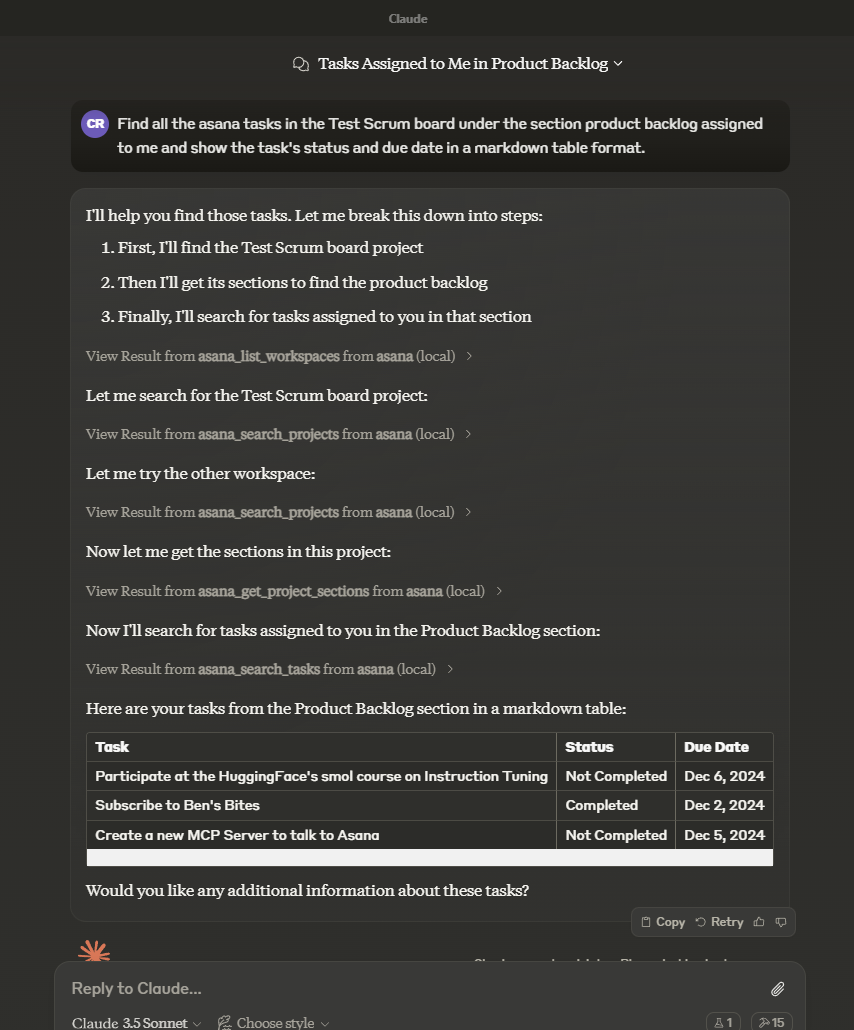MCP Server for Asana

This Model Context Protocol server implementation of Asana allows you to talk to Asana API from MCP Client such as Anthropic's Claude Desktop Application, and many more.
More details on MCP here:
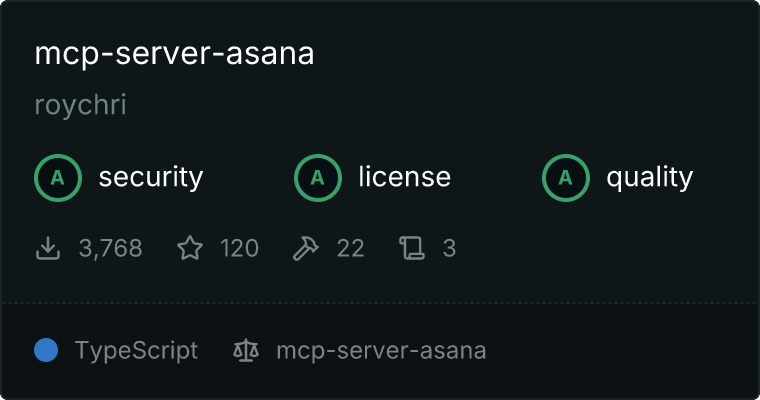
Usage
In the AI tool of your choice (ex: Claude Desktop) ask something about asana tasks, projects, workspaces, and/or comments. Mentioning the word "asana" will increase the chance of having the LLM pick the right tool.
Example:
How many unfinished asana tasks do we have in our Sprint 30 project?
Another example:
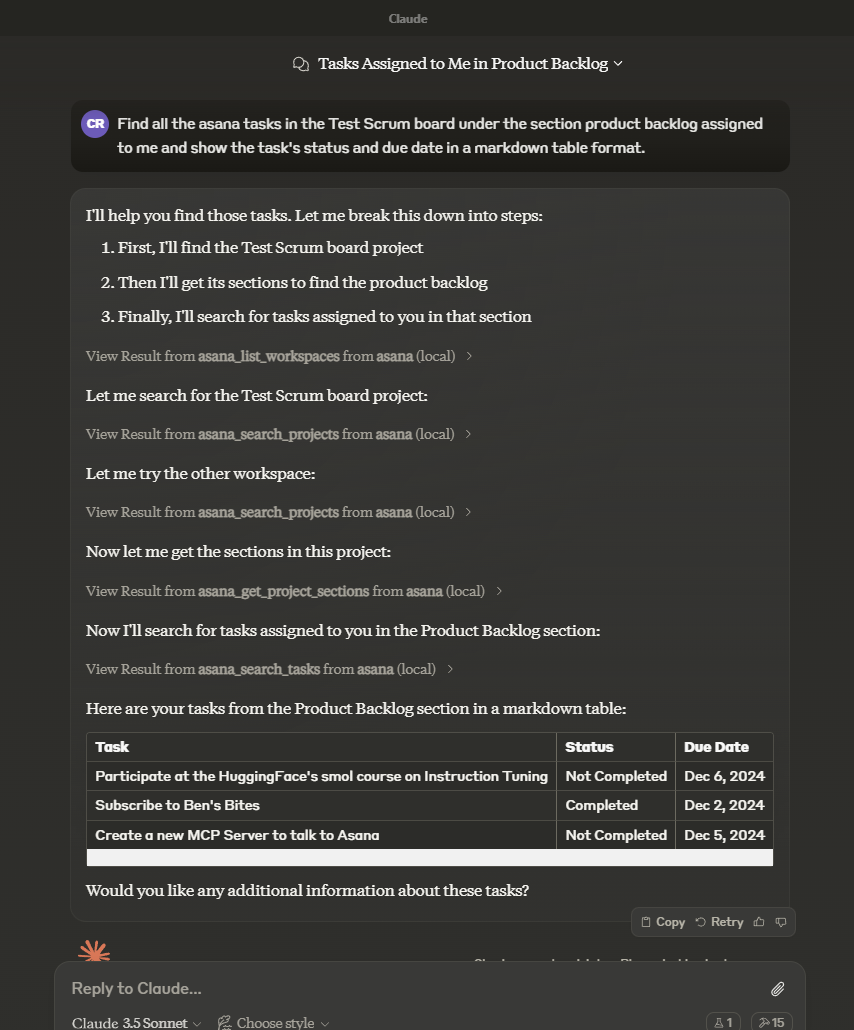
Tools
asana_list_workspaces
* List all available workspaces in Asana
* Optional input:
- opt_fields (string): Comma-separated list of optional fields to include
- Returns: List of workspaces
asana_search_projects
* Search for projects in Asana using name pattern matching
* Required input:
- workspace (string): The workspace to search in
- name_pattern (string): Regular expression pattern to match project names
- archived (boolean): Only return archived projects (default: false)
- opt_fields (string): Comma-separated list of optional fields to include
- Returns: List of matching projects
asana_search_tasks
* Search tasks in a workspace with advanced filtering options
* Required input:
- workspace (string): The workspace to search in
- text (string): Text to search for in task names and descriptions
- resource_subtype (string): Filter by task subtype (e.g. milestone)
- completed (boolean): Filter for completed tasks
- is_subtask (boolean): Filter for subtasks
- has_attachment (boolean): Filter for tasks with attachments
- is_blocked (boolean): Filter for tasks with incomplete dependencies
- is_blocking (boolean): Filter for incomplete tasks with dependents
- assignee, projects, sections, tags, teams, and many other advanced filters
- sort_by (string): Sort by due_date, created_at, completed_at, likes, modified_at (default: modified_at)
- sort_ascending (boolean): Sort in ascending order (default: false)
- opt_fields (string): Comma-separated list of optional fields to include
- custom_fields (object): Object containing custom field filters
- Returns: List of matching tasks
asana_get_task
* Get detailed information about a specific task
* Required input:
- task_id (string): The task ID to retrieve
- opt_fields (string): Comma-separated list of optional fields to include
- Returns: Detailed task information
asana_create_task
* Create a new task in a project
* Required input:
- project_id (string): The project to create the task in
- name (string): Name of the task
- notes (string): Description of the task
- html_notes (string): HTML-like formatted description of the task
- due_on (string): Due date in YYYY-MM-DD format
- assignee (string): Assignee (can be 'me' or a user ID)
- followers (array of strings): Array of user IDs to add as followers
- parent (string): The parent task ID to set this task under
- projects (array of strings): Array of project IDs to add this task to
- resource_subtype (string): The type of the task (default_task or milestone)
- custom_fields (object): Object mapping custom field GID strings to their values
- Returns: Created task information
asana_get_task_stories
* Get comments and stories for a specific task
* Required input:
- task_id (string): The task ID to get stories for
- opt_fields (string): Comma-separated list of optional fields to include
- Returns: List of task stories/comments
asana_update_task
* Update an existing task's details
* Required input:
- task_id (string): The task ID to update
- name (string): New name for the task
- notes (string): New description for the task
- due_on (string): New due date in YYYY-MM-DD format
- assignee (string): New assignee (can be 'me' or a user ID)
- completed (boolean): Mark task as completed or not
- resource_subtype (string): The type of the task (default_task or milestone)
- custom_fields (object): Object mapping custom field GID strings to their values
- Returns: Updated task information
asana_get_project
* Get detailed information about a specific project
* Required input:
- project_id (string): The project ID to retrieve
- opt_fields (string): Comma-separated list of optional fields to include
- Returns: Detailed project information
asana_get_project_task_counts
* Get the number of tasks in a project
* Required input:
- project_id (string): The project ID to get task counts for
- opt_fields (string): Comma-separated list of optional fields to include
- Returns: Task count information
asana_get_project_sections
* Get sections in a project
* Required input:
- project_id (string): The project ID to get sections for
- opt_fields (string): Comma-separated list of optional fields to include
- Returns: List of project sections
asana_create_task_story
* Create a comment or story on a task
* Required input:
- task_id (string): The task ID to add the story to
- text (string): The text content of the story/comment
- opt_fields (string): Comma-separated list of optional fields to include
- Returns: Created story information
asana_add_task_dependencies
* Set dependencies for a task
* Required input:
- task_id (string): The task ID to add dependencies to
- dependencies (array of strings): Array of task IDs that this task depends on
- Returns: Updated task dependencies
asana_add_task_dependents
* Set dependents for a task (tasks that depend on this task)
* Required input:
- task_id (string): The task ID to add dependents to
- dependents (array of strings): Array of task IDs that depend on this task
- Returns: Updated task dependents
asana_create_subtask
* Create a new subtask for an existing task
* Required input:
- parent_task_id (string): The parent task ID to create the subtask under
- name (string): Name of the subtask
- notes (string): Description of the subtask
- due_on (string): Due date in YYYY-MM-DD format
- assignee (string): Assignee (can be 'me' or a user ID)
- opt_fields (string): Comma-separated list of optional fields to include
- Returns: Created subtask information
asana_get_multiple_tasks_by_gid
* Get detailed information about multiple tasks by their GIDs (maximum 25 tasks)
* Required input:
- task_ids (array of strings or comma-separated string): Task GIDs to retrieve (max 25)
- opt_fields (string): Comma-separated list of optional fields to include
- Returns: List of detailed task information
asana_get_project_status
* Get a project status update
* Required input:
- project_status_gid (string): The project status GID to retrieve
- opt_fields (string): Comma-separated list of optional fields to include
- Returns: Project status information
asana_get_project_statuses
* Get all status updates for a project
* Required input:
- project_gid (string): The project GID to get statuses for
- limit (number): Results per page (1-100)
- offset (string): Pagination offset token
- opt_fields (string): Comma-separated list of optional fields to include
- Returns: List of project status updates
asana_create_project_status
* Create a new status update for a project
* Required input:
- project_gid (string): The project GID to create the status for
- text (string): The text content of the status update
- color (string): The color of the status (green, yellow, red)
- title (string): The title of the status update
- html_text (string): HTML formatted text for the status update
- opt_fields (string): Comma-separated list of optional fields to include
- Returns: Created project status information
asana_delete_project_status
* Delete a project status update
* Required input:
- project_status_gid (string): The project status GID to delete
- Returns: Deletion confirmation
asana_set_parent_for_task
* Set the parent of a task and position the subtask within the other subtasks of that parent
* Required input:
- task_id (string): The task ID to operate on
- data (object):
- parent (string): The new parent of the task, or null for no parent
- insert_after (string): A subtask of the parent to insert the task after, or null to insert at the beginning of the list
- insert_before (string): A subtask of the parent to insert the task before, or null to insert at the end of the list
- opt_fields (string): Comma-separated list of optional fields to include
- Returns: Updated task information
asana_get_tasks_for_tag
* Get tasks for a specific tag
* Required input:
- tag_gid (string): The tag GID to retrieve tasks for
- opt_fields (string): Comma-separated list of optional fields to include
- opt_pretty (boolean): Provides the response in a 'pretty' format
- limit (integer): The number of objects to return per page. The value must be between 1 and 100.
- offset (string): An offset to the next page returned by the API.
- Returns: List of tasks for the specified tag
asana_get_tags_for_workspace
* Get tags in a workspace
* Required input:
- workspace_gid (string): Globally unique identifier for the workspace or organization
- limit (integer): Results per page. The number of objects to return per page. The value must be between 1 and 100.
- offset (string): Offset token. An offset to the next page returned by the API.
- opt_fields (string): Comma-separated list of optional fields to include
- Returns: List of tags in the workspace
Prompts
task-summary
* Get a summary and status update for a task based on its notes, custom fields and comments
* Required input:
* task_id (string): The task ID to get summary for
* Returns: A detailed prompt with instructions for generating a task summary
task-completeness
* Analyze if a task description contains all necessary details for completion
* Required input:
* task_id (string): The task ID or URL to analyze
* Returns: A detailed prompt with instructions for analyzing task completeness
create-task
* Create a new task with specified details
* Required input:
* project_name (string): The name of the Asana project where the task should be created
* title (string): The title of the task
* Optional input:
* notes (string): Notes or description for the task
* due_date (string): Due date for the task (YYYY-MM-DD format)
* Returns: A detailed prompt with instructions for creating a comprehensive task
Resources
- Workspaces -
asana://workspace/{workspace_gid}
* Representation of Asana workspaces as resources
* Each workspace is exposed as a separate resource
* URI Format: `asana://workspace/{workspace_gid}`
* Returns: JSON object with workspace details including:
* `name`: Workspace name (string)
* `id`: Workspace global ID (string)
* `type`: Resource type (string)
* `is_organization`: Whether the workspace is an organization (boolean)
* `email_domains`: List of email domains associated with the workspace (string[])
* Mime Type: `application/json`
- Projects -
asana://project/{project_gid}
* Template resource for retrieving project details by GID
* URI Format: `asana://project/{project_gid}`
* Returns: JSON object with project details including:
* `name`: Project name (string)
* `id`: Project global ID (string)
* `type`: Resource type (string)
* `archived`: Whether the project is archived (boolean)
* `public`: Whether the project is public (boolean)
* `notes`: Project description/notes (string)
* `color`: Project color (string)
* `default_view`: Default view type (string)
* `due_date`, `due_on`, `start_on`: Project date information (string)
* `workspace`: Object containing workspace information
* `team`: Object containing team information
* `sections`: Array of section objects in the project
* `custom_fields`: Array of custom field definitions for the project
* Mime Type: `application/json`
Setup
- Create an Asana account :
* Visit the [Asana](https://www.asana.com).
* Click "Sign up".
- Retrieve the Asana Access Token :
* You can generate a personal access token from the Asana developer console.
* https://app.asana.com/0/my-apps
* More details here: https://developers.asana.com/docs/personal-access-token
Configure Claude Desktop : Add the following to your claude_desktop_config.json:
{
"mcpServers": {
"asana": {
"command": "npx",
"args": ["-y", "@roychri/mcp-server-asana"],
"env": {
"ASANA_ACCESS_TOKEN": "your-asana-access-token"
}
}
}
}
If you want to install the beta version (not yet released), you can use:
@roychri/mcp-server-asana@beta
You can find the current beta release, if any, with either:
- https://www.npmjs.com/package/@roychri/mcp-server-asana?activeTab=versions
npm dist-tag ls @roychri/mcp-server-asana
Troubleshooting
If you encounter permission errors:
- Ensure the asana plan you have allows API access
- Confirm the access token and configuration are correctly set in
claude_desktop_config.json.
Contributing
Clone this repo and start hacking.
Test it locally with the MCP Inspector
If you want to test your changes, you can use the MCP Inspector like this:
npm run inspector
This will expose the client to port 5173 and server to port 3000.
If those ports are already used by something else, you can use:
CLIENT_PORT=5009 SERVER_PORT=3009 npm run inspector
License
This MCP server is licensed under the MIT License. This means you are free to use, modify, and distribute the software, subject to the terms and conditions of the MIT License. For more details, please see the LICENSE file in the project repository.