We got an article about perplexity mcp! https://cline.bot/blog/supercharge-cline-3-ways-to-build-better-with-perplexity-mcp
MCP-researcher Server

Your own research assistant inside of Cline! Utilizes Perplexity's new Sonar Pro API to get docs, create up-to-date api routes, and check deprecated code while you create features with Cline.
Includes Chain of Thought Reasoning and local chat history through SQLite thanks to Lix for the idea :)
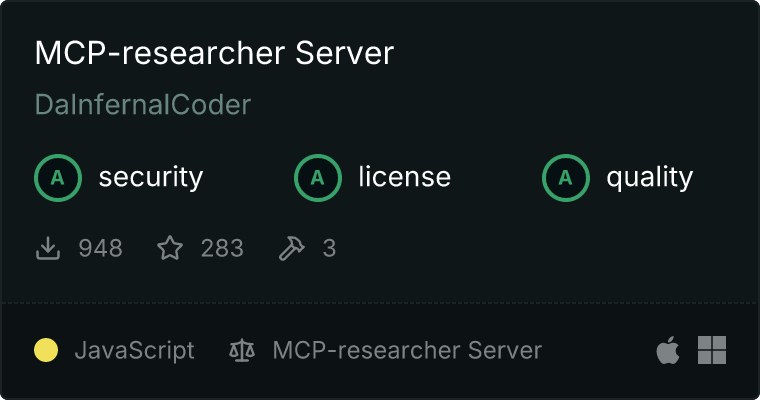
Tools
Performs general search queries to get comprehensive information on any topic. The example shows how to use different detail levels (brief, normal, detailed) to get tailored responses.
Retrieves documentation and usage examples for specific technologies, libraries, or APIs. The example demonstrates getting comprehensive documentation for React hooks, including best practices and common pitfalls.
Discovers and evaluates APIs that could be integrated into a project. The example shows finding payment processing APIs with detailed analysis of features, pricing, and integration complexity.
Analyzes code for deprecated features or patterns, providing migration guidance. The example demonstrates checking React class components and lifecycle methods for modern alternatives.
Installation
Installing via Smithery
To install MCP-researcher Server for Claude Desktop automatically via Smithery:
npx -y @smithery/cli install @DaInfernalCoder/perplexity-mcp --client claude
paste this part into claude directly if you want to, the ai can install it for you
First install Node.js if not already installed (from nodejs.org)
Clone the repo
Install dependencies and build: npm install
Get a Perplexity API key from https://www.perplexity.ai/settings/api
Create the MCP settings file in the appropriate location for your OS: macOS: ~/Library/Application Support/Cursor/User/globalStorage/saoudrizwan.claude-dev/settings/cline_mcp_settings.json Windows: %APPDATA%\Cursor\User\globalStorage\saoudrizwan.claude-dev\settings\cline_mcp_settings.json Linux: ~/.config/Cursor/User/globalStorage/saoudrizwan.claude-dev/settings/cline_mcp_settings.json
To use with Claude Desktop, add the server config:
On MacOS: ~/Library/Application Support/Claude/claude_desktop_config.json On Windows: %APPDATA%/Claude/claude_desktop_config.json
- To use with Cline, add into mcpServers:
{
"mcpServers": {
"perplexity-server": {
"command": "node",
"args": [
"[path/to/researcher-mcp/index.js]"
],
"env": {
"PERPLEXITY_API_KEY": ""
},
"disabled": false,
"autoApprove": [
"search",
"get_documentation",
"find_apis",
"check_deprecated_code"
]
}
}
}
- Build the server: npm run build
Make sure to:
- Replace /absolute/path/to with the actual path where you cloned the repository
- Replace your-api-key-here with your Perplexity API key
- Keep the same autoApprove settings for consistent behavior
