MCP Notes Server

A Model Context Protocol (MCP) server implementation for managing notes with persistent storage.
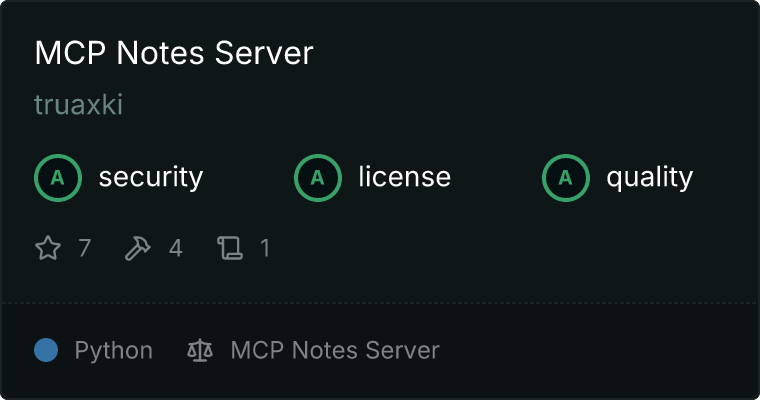
Features
- Create, read, update, and delete notes
- Persistent storage using JSON
- Timestamp tracking for creation and modifications
- Note summarization via prompts
- Resource-based access using note:// URI scheme
Installation
Installing via Smithery
To install notes for Claude Desktop automatically via Smithery:
npx -y @smithery/cli install notes --client claude
Manual Installation
Ensure you have Python 3.10 or later installed
Create a virtual environment:
python -m venv .venv
# On Unix/MacOS:
source .venv/bin/activate
# On Windows:
.venv\Scripts\activate
Install requirements:
pip install MCP
Project Structure
notes/
├── __init__.py # Package initialization
├── server.py # Main server implementation
├── storage.py # Note persistence layer
├── resources.py # Resource handling (note:// URIs)
├── prompts.py # LLM prompt generation
└── tools/ # Server tools
├── __init__.py # Tools package initialization
├── list_tools.py # Tool listing functionality
└── handle_tools.py # Tool handling implementation
Available Tools
add-note: Create a new notelist-all-notes: Display all stored notesupdate-note: Modify an existing notedelete-note: Remove a note
Usage
Start the server:
mcp install src/notes
mcp start Notes
Example operations:
Create a note
await client.call_tool("add-note", {
"name": "example",
"content": "This is a test note"
})
# List all notes
await client.call_tool("list-all-notes")
# Update a note
await client.call_tool("update-note", {
"name": "example",
"content": "Updated content"
})
# Delete a note
await client.call_tool("delete-note", {
"name": "example"
})
Storage
Notes are stored in notes_storage.json with the following structure:
{
"note_name": {
"content": "Note content",
"created_at": "2025-01-12T11:28:16.721704",
"modified_at": "2025-01-12T11:28:16.721704"
}
}
Resource Access
Notes can be accessed as resources using the note:// URI scheme:
- List resources: Returns all available notes as resources
- Read resource: Access a specific note using
note://internal/note_name
Prompt Generation
The server includes a prompt generation feature for note summarization:
- Supports both brief and detailed summaries
- Formats notes for language model input
- Available via the "summarize-notes" prompt
Development
To modify or extend the server:
- Clone the repository
- Install development dependencies
- Make changes in the appropriate module
- Test thoroughly before deploying
Testing
Tests should cover:
- Basic CRUD operations
- Multiple note handling
- Error cases
- Resource access
- Prompt generation
License
[Add your license here]
