
MCP Linear
A Model Context Protocol (MCP) server implementation for the Linear GraphQL API that enables AI assistants to interact with Linear project management systems.



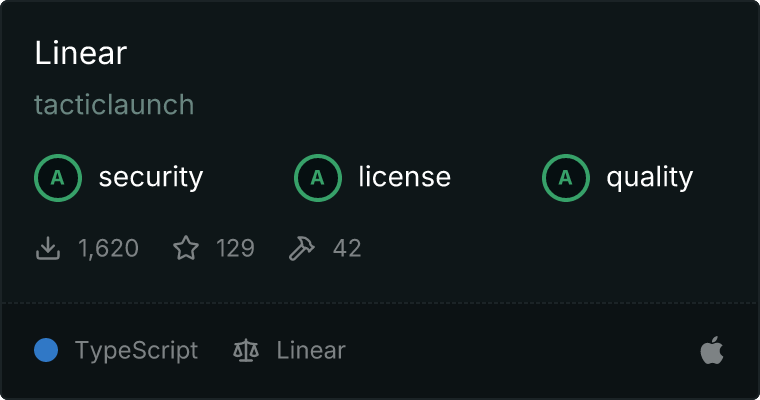
Features
MCP Linear bridges the gap between AI assistant and Linear (project management tool) by implementing the MCP protocol. This allows to:
- Retrieve issues, projects, teams, and other data from Linear
- Create and update issues
- Change issue status
- Assign issues to team members
- Add comments
- Create projects and teams
Example prompts
Once connected, you can use prompts like:
- "Show me all my Linear issues"
- "Create a new issue titled 'Fix login bug' in the Frontend team"
- "Change the status of issue FE-123 to 'In Progress'"
- "Assign issue BE-456 to John Smith"
- "Add a comment to issue UI-789: 'This needs to be fixed by Friday'"
Installation
Getting Your Linear API Token
To use MCP Linear, you'll need a Linear API token. Here's how to get one:
- Log in to your Linear account at linear.app
- Click on organization avatar (in the top-left corner)
- Select Settings
- Navigate to Security & access in the left sidebar
- Under Personal API Keys click New API Key
- Give your key a name (e.g.,
MCP Linear Integration)
- Copy the generated API token and store it securely - you won't be able to see it again!
Installing via Smithery (Recommended)
To install MCP Linear for Cursor:
npx -y @smithery/cli install @tacticlaunch/mcp-linear --client cursor
To install MCP Linear for Claude Desktop:
npx -y @smithery/cli install @tacticlaunch/mcp-linear --client claude
Manual Configuration
Add the following to your MCP settings file:
{
"mcpServers": {
"linear": {
"command": "npx",
"args": ["-y", "@tacticlaunch/mcp-linear"],
"env": {
"LINEAR_API_TOKEN": "<YOUR_TOKEN>"
}
}
}
}
Client-Specific Configuration Locations
- Cursor:
~/.cursor/mcp.json
- Claude Desktop:
~/Library/Application Support/Claude/claude_desktop_config.json
- Claude VSCode Extension:
~/Library/Application Support/Code/User/globalStorage/saoudrizwan.claude-dev/settings/cline_mcp_settings.json
- GoMCP:
~/.config/gomcp/config.yaml
Manual run
Prerequisites
Running the Server
Run the server with your Linear API token:
mcp-linear --token YOUR_LINEAR_API_TOKEN
Or set the token in your environment and run without arguments:
export LINEAR_API_TOKEN=YOUR_LINEAR_API_TOKEN
mcp-linear
Available Tools
See TOOLS.md for a complete list of available tools and planned features.
Development
See DEVELOPMENT.md for more information on how to develop locally.
License
This project is licensed under the MIT License - see the LICENSE file for details.



