MCP Fathom Analytics
An unofficial Model Context Protocol (MCP) server for accessing Fathom Analytics data through an AI assistant. This implementation uses the @mackenly/fathom-api unofficial SDK to interact with the Fathom Analytics API. Not affiliated, endorsed, or supported by Fathom Analytics. Published to npm as an npx script.
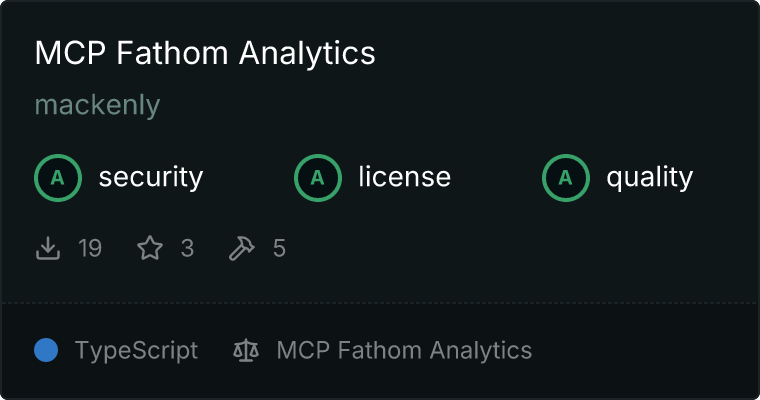
Features
The MCP server provides the following Fathom Analytics tools:
Account Information
get-account: Retrieve details about your Fathom Analytics account
Sites Management
list-sites: List all your Fathom Analytics sites
Events
list-events: List events for a specific site
Analytics
get-aggregation: Generate aggregated analytics reports with flexible filtering and grouping options
Visitor Tracking
get-current-visitors: Get real-time data about current site visitors
Usage
If you're using Claude Desktop, you can add the MCP server using the json config (more info). Here's an example:
{
"mcpServers": {
"fathom-analytics": {
"command": "npx",
"args": [
"-y",
"mcp-fathom-analytics"
],
"env": {
"FATHOM_API_KEY": "your_api_key_here"
}
}
}
}
You can find more information about other MCP Clients here: Model Context Protocol Example Clients
API Structure
The MCP server uses the @mackenly/fathom-api SDK to interface with the Fathom Analytics API endpoints:
- Account API :
https://api.usefathom.com/v1/account
- Sites API :
https://api.usefathom.com/v1/sites
- Events API :
https://api.usefathom.com/v1/sites/SITE_ID/events
- Aggregation API :
https://api.usefathom.com/v1/aggregations
- Current Visitors API :
https://api.usefathom.com/v1/current_visitors
Aggregation Examples
The aggregation tool is highly flexible. Here are some example use cases:
- Daily pageview statistics for the last 30 days :
{
"entity": "pageview",
"entity_id": "SITE_ID",
"aggregates": "pageviews,uniques,visits",
"date_grouping": "day",
"date_from": "2023-08-01 00:00:00"
}
- Performance of individual pages :
{
"entity": "pageview",
"entity_id": "SITE_ID",
"aggregates": "pageviews,uniques,avg_duration",
"field_grouping": "pathname",
"sort_by": "pageviews:desc",
"limit": 10
}
- Traffic from specific countries :
{
"entity": "pageview",
"entity_id": "SITE_ID",
"aggregates": "visits",
"field_grouping": "country_code",
"sort_by": "visits:desc"
}
Contributing
Contributions are welcome! Please feel free to submit a Pull Request.
License
This project is licensed under the MIT License - see the LICENSE file for details.
