kospi-kosdaq-stock-server


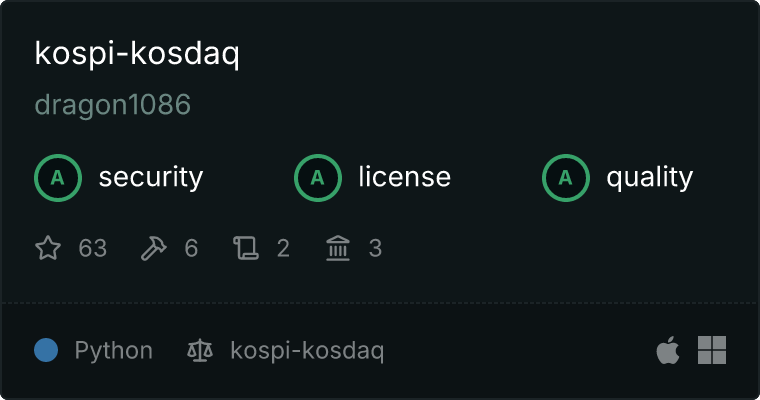
An MCP server that provides KOSPI/KOSDAQ stock data using FastMCP.
Features
- Lookup KOSPI/KOSDAQ ticker symbols and names
- Retrieve OHLCV data for a specific stock
- Retrieve market capitalization data for a specific stock
- Retrieve fundamental data (PER/PBR/Dividend Yield) for a specific stock
- Retrieve trading volume by investor type for a specific stock
Available Tools
load_all_tickers - Loads all ticker symbols and names for KOSPI and KOSDAQ into memory.
get_stock_ohlcv - Retrieves OHLCV (Open/High/Low/Close/Volume) data for a specific stock.
fromdate (string, required): Start date for retrieval (YYYYMMDD)todate (string, required): End date for retrieval (YYYYMMDD)ticker (string, required): Stock ticker symboladjusted (boolean, optional): Whether to use adjusted prices (True: adjusted, False: unadjusted). Defaults to True.
get_stock_market_cap - Retrieves market capitalization data for a specific stock.
fromdate (string, required): Start date for retrieval (YYYYMMDD)todate (string, required): End date for retrieval (YYYYMMDD)ticker (string, required): Stock ticker symbol
get_stock_fundamental - Retrieves fundamental data (PER/PBR/Dividend Yield) for a specific stock.
fromdate (string, required): Start date for retrieval (YYYYMMDD)todate (string, required): End date for retrieval (YYYYMMDD)ticker (string, required): Stock ticker symbol
get_stock_trading_volume - Retrieves trading volume by investor type for a specific stock.
fromdate (string, required): Start date for retrieval (YYYYMMDD)todate (string, required): End date for retrieval (YYYYMMDD)ticker (string, required): Stock ticker symbol
Installation
This package requires uv for installation and execution.
Installing via Smithery
To install KOSPI/KOSDAQ Stock Data Server for Claude Desktop automatically via Smithery:
npx -y @smithery/cli install @dragon1086/kospi-kosdaq-stock-server --client claude
Manual Installation
# Create and activate a virtual environment
uv venv .venv
source .venv/bin/activate # On Unix/macOS
# .venv\Scripts\activate # On Windows
# Install the package
uv pip install kospi-kosdaq-stock-server
Configuration for Claude.app
After installing the package, you need to configure the MCP server in your claude_desktop_config.json file.
- Locate the configuration file:
* On macOS, the file is typically located at: `/Users/username/Library/Application Support/Claude/claude_desktop_config.json`
* On Windows, the file is typically located at: `%APPDATA%/Claude/claude_desktop_config.json`
- Add the server configuration: Open the
claude_desktop_config.json file and add a new entry to the mcpServers object:
{
"mcpServers": {
"kospi-kosdaq": {
"command": "uvx",
"args": ["kospi_kosdaq_stock_server"]
}
}
}
Configuration Details:
command : Use uvx to take advantage of uv's isolation and dependency managementargs : Only the package name is needed since the entry point is defined in the package- No additional environment variables are required
- Restart Claude: After saving the changes to
claude_desktop_config.json, restart Claude for the changes to take effect.
Usage Example
After configuring the server, you can use it in Claude like this:
- First, load all available stock tickers:
Human: Please load all available stock tickers.
Assistant: I'll help you load all KOSPI and KOSDAQ stock tickers.
> Using tool 'load_all_tickers'...
Successfully loaded 2,873 stock tickers.
- Get OHLCV data for a specific stock:
Human: Show me Samsung Electronics' stock data for the last month.
Assistant: I'll retrieve Samsung Electronics' (005930) OHLCV data for the last month.
> Using tool 'get_stock_ohlcv'...
Date Open High Low Close Volume
2024-02-14 73,800 74,000 73,400 73,700 7,823,124
2024-02-13 73,600 74,200 73,200 73,800 8,943,217
...
