Knowledge Base MCP Server
This MCP server provides tools for listing and retrieving content from different knowledge bases.
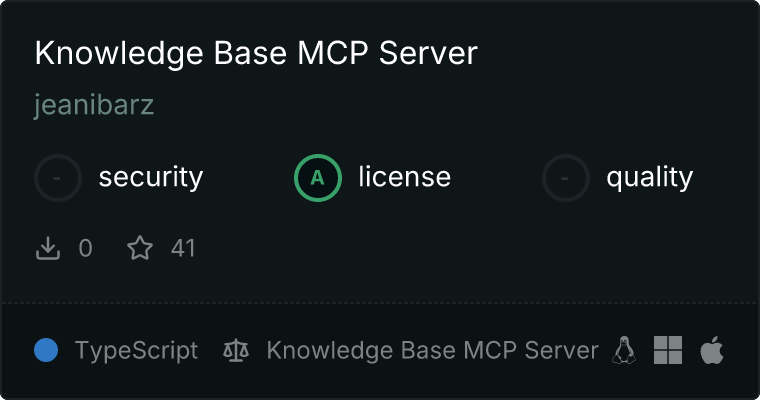
Setup Instructions
These instructions assume you have Node.js and npm installed on your system.
Prerequisites
- Node.js (version 16 or higher)
- npm (Node Package Manager)
Clone the repository:
git clone
cd knowledge-base-mcp-server
Install dependencies:
npm install
Configure environment variables:
* The server requires the `HUGGINGFACE_API_KEY` environment variable to be set. This is the API key for the Hugging Face Inference API, which is used to generate embeddings for the knowledge base content. You can obtain a free API key from the Hugging Face website (<https://huggingface.co/>).
* The server requires the `KNOWLEDGE_BASES_ROOT_DIR` environment variable to be set. This variable specifies the directory where the knowledge base subdirectories are located. If you don't set this variable, it will default to `$HOME/knowledge_bases`, where `$HOME` is the current user's home directory.
* The server supports the `FAISS_INDEX_PATH` environment variable to specify the path to the FAISS index. If not set, it will default to `$HOME/knowledge_bases/.faiss`.
* The server supports the `HUGGINGFACE_MODEL_NAME` environment variable to specify the Hugging Face model to use for generating embeddings. If not set, it will default to `sentence-transformers/all-MiniLM-L6-v2`.
* You can set these environment variables in your `.bashrc` or `.zshrc` file, or directly in the MCP settings.
Build the server:
npm run build
Add the server to the MCP settings:
* Edit the `cline_mcp_settings.json` file located at `/home/jean/.vscode-server/data/User/globalStorage/saoudrizwan.claude-dev/settings/`.
* Add the following configuration to the `mcpServers` object:
"knowledge-base-mcp": {
"command": "node",
"args": [
"/path/to/knowledge-base-mcp-server/build/index.js"
],
"disabled": false,
"autoApprove": [],
"env": {
"KNOWLEDGE_BASES_ROOT_DIR": "/path/to/knowledge_bases",
"HUGGINGFACE_API_KEY": "YOUR_HUGGINGFACE_API_KEY",
},
"description": "Retrieves similar chunks from the knowledge base based on a query."
},
* Replace `/path/to/knowledge-base-mcp-server` with the actual path to the server directory.
* Replace `/path/to/knowledge_bases` with the actual path to the knowledge bases directory.
- Create knowledge base directories:
* Create subdirectories within the `KNOWLEDGE_BASES_ROOT_DIR` for each knowledge base (e.g., `company`, `it_support`, `onboarding`).
* Place text files (e.g., `.txt`, `.md`) containing the knowledge base content within these subdirectories.
- The server recursively reads all text files (e.g.,
.txt, .md) within the specified knowledge base subdirectories.
- The server skips hidden files and directories (those starting with a
.).
- For each file, the server calculates the SHA256 hash and stores it in a file with the same name in a hidden
.index subdirectory. This hash is used to determine if the file has been modified since the last indexing.
- The file content is splitted into chunks using the
MarkdownTextSplitter from langchain/text_splitter.
- The content of each chunk is then added to a FAISS index, which is used for similarity search.
- The FAISS index is automatically initialized when the server starts. It checks for changes in the knowledge base files and updates the index accordingly.
Usage
The server exposes two tools:
list_knowledge_bases: Lists the available knowledge bases.retrieve_knowledge: Retrieves similar chunks from the knowledge base based on a query. Optionally, if a knowledge base is specified, only that one is searched; otherwise, all available knowledge bases are considered. By default, at most 10 document chunks are returned with a score below a threshold of 2. A different threshold can optionally be provided using the threshold parameter.
You can use these tools through the MCP interface.
The retrieve_knowledge tool performs a semantic search using a FAISS index. The index is automatically updated when the server starts or when a file in a knowledge base is modified.
The output of the retrieve_knowledge tool is a markdown formatted string with the following structure:
## Semantic Search Results
**Result 1:**
[Content of the most similar chunk]
**Source:**
```json
{
"source": "[Path to the file containing the chunk]"
}
```
---
**Result 2:**
[Content of the second most similar chunk]
**Source:**
```json
{
"source": "[Path to the file containing the chunk]"
}
```
> **Disclaimer:** The provided results might not all be relevant. Please cross-check the relevance of the information.
Each result includes the content of the most similar chunk, the source file, and a similarity score.
