
A Model Context Protocol (MCP) server implementation that provides Google News search capabilities via SerpAPI integration. Automatically categorizes news results and supports multiple languages and regions.
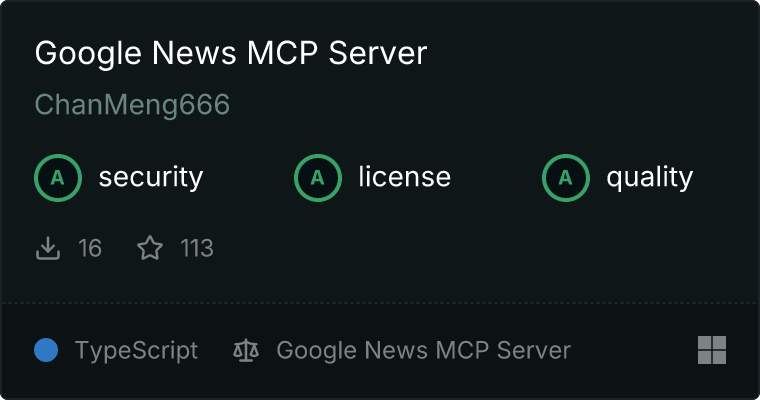

https://github.com/user-attachments/assets/1cc71c27-f840-4c94-9ab5-460d84ba4779




✨ Features
🔍 Flexible Search Options
Comprehensive search capabilities including query-based search, topic search, publication filtering and story coverage.
🌐 Global Coverage
Supports multiple languages and regions through configurable language and country codes.
📊 Smart Categorization
Automatically categorizes news results into topics like AI & Technology, Business, Science & Research, and Healthcare.
🔀 Multiple Result Types
Handles various news result types including headlines, stories, related topics and menu links.
🛠️ Robust Error Handling
Comprehensive error handling for API failures and invalid inputs, with helpful error messages.
🌍 Language Support
Automatic fallback to English for unsupported language codes with appropriate user notifications.
🔑 SERP API Setup Guide
Before getting started, you'll need to obtain a SERP API key. Here's how:
Visit SERP API website and create an account
After registration, go to your Dashboard:
* Locate the "API Key" section
* Copy your API key
* New users get 100 free API calls
- API Usage Details:
* Free tier: 100 searches per month
* Paid plans start at $50/month for 5000 searches
* Billing based on successful API calls
* Multiple payment methods: Credit Card, PayPal, etc.
- Usage Limits:
* Request Rate: 2 requests/second
* IP Restrictions: None
* Concurrent Requests: 5
* Response Cache Time: 1 hour
👩🔧 Solution for MCP Servers Connection Issues with NVM/NPM
Click to view my configuration solution 👉 https://github.com/modelcontextprotocol/servers/issues/76
🚀 Quick Start
- Install dependencies:
npm install
Configure environment: Modify your claude_desktop_config.json with the following content (adjust paths according to your system):
"google-news": {
"command": "D:\Program\nvm\node.exe",
"args": [
"D:\github_repository\path_to\dist\index.js"
],
"env": {
"SERP_API_KEY": "your-api-key"
}
}
Build the server:
npm run build
- Start the server:
npm start
Troubleshooting
- Invalid API Key
- Verify API key configuration in
claude_desktop_config.json
- Confirm API key is active in SERP API dashboard
- Request Failures
- Check network connectivity
- Verify API call quota hasn't been exceeded
- Validate request parameter format
📦 Installation
Installing via Smithery
To install Google News for Claude Desktop automatically via Smithery:
npx -y @smithery/cli install @chanmeng666/google-news-server --client claude

Installing via mcp-get
npx @michaellatman/mcp-get@latest install @chanmeng666/google-news-server
If you are using an old version of Windows PowerShell, you may need to run Set-ExecutionPolicy Bypass -Scope Process before this command.
Manual Installation
 @chanmeng666/google-news-server
@chanmeng666/google-news-server
# Using npm
npm i @chanmeng666/google-news-server
# or
npm install @chanmeng666/google-news-server
# Using yarn
yarn add @chanmeng666/google-news-server
# Using pnpm
pnpm add @chanmeng666/google-news-server
💻 Tech Stack



📖 API Documentation
The server implements the Model Context Protocol and exposes a Google News search tool with the following parameters:
q: Search query stringgl: Country code (e.g., 'us', 'uk')hl: Language code (e.g., 'en', 'es')topic_token: Token for specific news topicspublication_token: Token for specific publishersstory_token: Token for full coverage of a storysection_token: Token for specific sections
🔧 Development
# Run in development mode with hot reload
npm run dev
# Run linting
npm run lint
# Run tests
npm run test
📝 License
This project is MIT licensed.
🙋♀ Author
Created and maintained by Chan Meng. 











