glif-mcp
MCP server for running AI workflows from glif.app
For more info check out https://glif.app or join our Discord server: https://discord.gg/glif
Features
- Run glifs with inputs
- Get detailed information about glifs, runs, and users
- Access glif metadata through URI-based resources
Setup
Installing and running locally
First, checkout this code and install dependencies. This assumes you have a recent-ish version of Nodejs:
git clone https://github.com/glifxyz/glif-mcp-server
cd glif-mcp-server
npm install
npm run build
# there's now a build/index.js file which is what we'll run next
Then configure your MCP client (e.g. Claude Desktop) to load this server
Get your API token from https://glif.app/settings/api-tokens
Add the server in your Claude Desktop config file. on macOS this is: ~/Library/Application Support/Claude/claude_desktop_config.json
{
"mcpServers": {
"glif": {
"command": "node",
"args": ["/path/to/glif-mcp/build/index.js"],
"env": {
"GLIF_API_TOKEN": "your-token-here"
}
}
}
}
Install and run remotely with Smithery
To install glif-mcp for Claude Desktop automatically via Smithery, which hosts and runs the MCP server for you:
npx -y @smithery/cli install @glifxyz/glif-mcp-server --client claude
Usage Limits
Resources
glif://{id} - Get glif metadataglifRun://{id} - Get run detailsglifUser://{id} - Get user profile
Tools
General glif running & info:
run_glif - Execute a glif with inputsglif_info - Get detailed metadata about a glif, including input fieldslist_featured_glifs - Get a curated list of featured glifs
Info about authenticated user's glifs:
my_glifs - current user's published glifs (no drats)my_liked_glifs - current user's liked glifsmy_runs - current user's public runs
Development
Install dependencies:
npm install
Build the server:
npm run build
For development with auto-rebuild:
npm run watch
To run the test suite (not quite working):
npm run test
And to continuously run tests on changes:
npm run test:watch
Debugging
Since MCP servers communicate over stdio, debugging can be challenging. We recommend using the MCP Inspector:
npm run inspector
The Inspector will provide a URL to access debugging tools in your browser.
You can also look at the glif-mcp logs inside the Claude logs directy if you're using Claude Desktop.
MCP registries

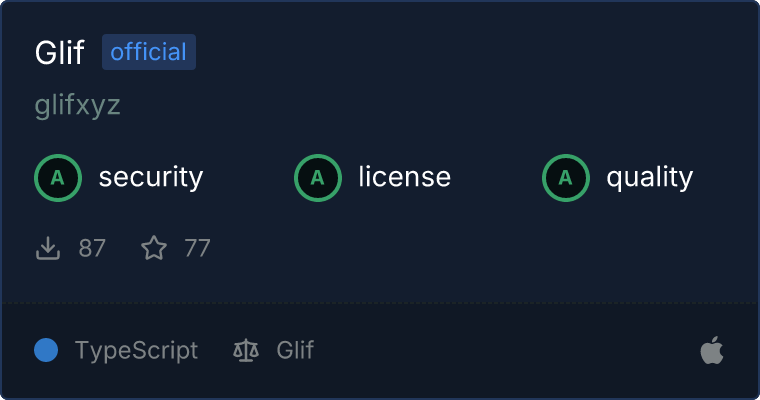
License
This project is licensed under the MIT License - see the LICENSE file for details.
