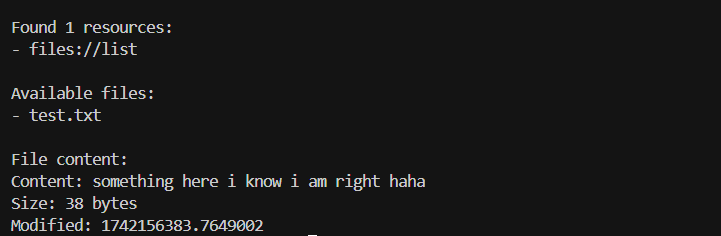File system MCP
Overview
filesys is a lightweight mcp server built with Python and the mcp library that securely exposes file contents and metadata from a preconfigured directory. The project leverages FastMCP to provide a set of endpoints that allow:
- Listing all files in a specified directory.
- Reading the contents and metadata of a specified file.
The project ensures safe file access by validating paths and preventing directory traversal attacks.
Preview
- finding and reading the the content of the test.txt file in the safe-folder
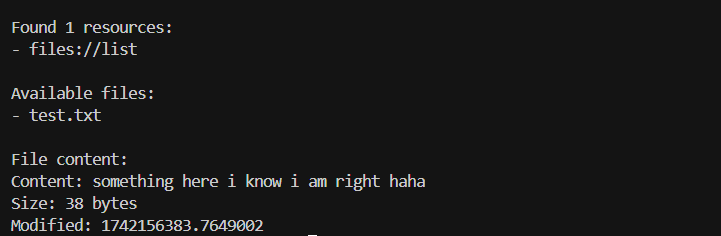
How It Works
The core functionality is divided into two main components:
Resources:
In src/resources.py, two functions are responsible for file operations:
list_files(): Scans the base directory (configured in config/config.json) to return a list of visible files.read_file(filename): Reads the content of the specified file and returns it along with metadata (size and last modified timestamp), while ensuring that the file access is safe.
Server:
In src/server.py, a FastMCP server is initialized and registers two resource endpoints:
files://list: Invokes list_files_resource(), which returns the list of files.files://read/{filename}: Invokes read_file_resource(filename), which returns the file's content and metadata.
The server is started via run.py, and it utilizes the mcp library to handle resource requests.
- Client & Testing:
An example client in example_client.py demonstrates how to connect to the server, list resources, and read file contents using the MCP protocol.
Unit tests in tests/test_resources.py ensure that the file listing and reading functionalities work as expected.
Installation
Clone the Repository:
git clone https://github.com/iBz-04/Filesys.git
Navigate to the Project Directory:
cd Filesys
Create a Virtual Environment (Optional but Recommended):
python -m venv venv
source venv/bin/activate # On Windows: venv\Scripts\activate
Install Dependencies:
pip install -r requirements.txt
Configuration
The file server reads its configuration from config/config.json. By default, the server operates on the directory specified below:
{
"directory": "./safe_folder"
}
You can modify this file to point to a different directory if needed.
Usage
Start the Server:
python run.py
This command will initialize the FastMCP server and register the file listing and reading endpoints.
- Interact with the Server:
* **Using the Example Client:**
You can run the provided example client to interact with the server:
python example_client.py
* **Direct Requests:**
Use any MCP-compatible client to access the endpoints:
* List Files: Request files://list to get the list of files.
* Read a File: Request files://read/{filename} (replace {filename} with the actual file name) to retrieve the file's content and metadata.
Testing
Run the unit tests to verify the functionality:
python -m unittest discover tests
This command will execute the tests in tests/test_resources.py to ensure that file operations perform correctly.
Contributing
Contributions are welcome! To contribute:
- Fork the repository.
- Create a new branch for your feature or bugfix.
- Commit your changes with detailed messages.
- Push your branch and open a pull request.
Additional Notes
- Customize the configuration as needed.
- This project implements basic security measures to restrict file access to the configured directory.
- Update this documentation as new features are added or changes are made.