@f4ww4z/mcp-mysql-server

A Model Context Protocol server that provides MySQL database operations. This server enables AI models to interact with MySQL databases through a standardized interface.
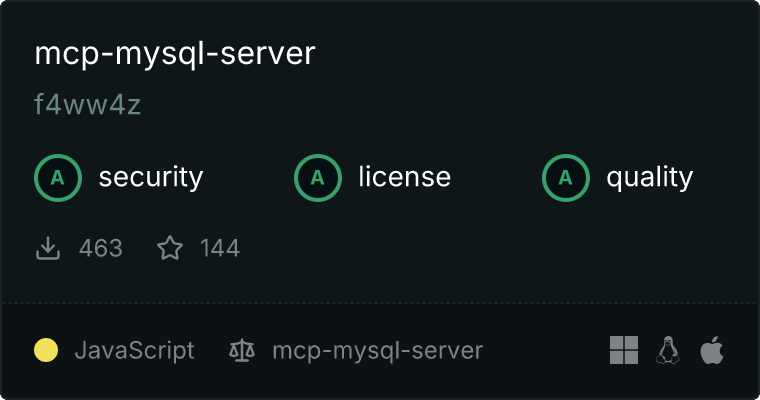
Installation
Installing via Smithery
To install MySQL Server for Claude Desktop automatically via Smithery:
npx -y @smithery/cli install @f4ww4z/mcp-mysql-server --client claude
Manual Installation
npx @f4ww4z/mcp-mysql-server
Configuration
The server requires the following environment variables to be set in your MCP settings configuration file:
{
"mcpServers": {
"mysql": {
"command": "npx",
"args": ["-y", "@f4ww4z/mcp-mysql-server"],
"env": {
"MYSQL_HOST": "your_host",
"MYSQL_USER": "your_user",
"MYSQL_PASSWORD": "your_password",
"MYSQL_DATABASE": "your_database"
}
}
}
}
Available Tools
1. connect_db
Establish connection to MySQL database using provided credentials.
use_mcp_tool({
server_name: "mysql",
tool_name: "connect_db",
arguments: {
host: "localhost",
user: "your_user",
password: "your_password",
database: "your_database"
}
});
2. query
Execute SELECT queries with optional prepared statement parameters.
use_mcp_tool({
server_name: "mysql",
tool_name: "query",
arguments: {
sql: "SELECT * FROM users WHERE id = ?",
params: [1]
}
});
3. execute
Execute INSERT, UPDATE, or DELETE queries with optional prepared statement parameters.
use_mcp_tool({
server_name: "mysql",
tool_name: "execute",
arguments: {
sql: "INSERT INTO users (name, email) VALUES (?, ?)",
params: ["John Doe", "[[email protected]](/cdn-cgi/l/email-protection)"]
}
});
4. list_tables
List all tables in the connected database.
use_mcp_tool({
server_name: "mysql",
tool_name: "list_tables",
arguments: {}
});
5. describe_table
Get the structure of a specific table.
use_mcp_tool({
server_name: "mysql",
tool_name: "describe_table",
arguments: {
table: "users"
}
});
Features
- Secure connection handling with automatic cleanup
- Prepared statement support for query parameters
- Comprehensive error handling and validation
- TypeScript support
- Automatic connection management
Security
- Uses prepared statements to prevent SQL injection
- Supports secure password handling through environment variables
- Validates queries before execution
- Automatically closes connections when done
Error Handling
The server provides detailed error messages for common issues:
- Connection failures
- Invalid queries
- Missing parameters
- Database errors
Contributing
Contributions are welcome! Please feel free to submit a Pull Request to https://github.com/f4ww4z/mcp-mysql-server
License
MIT
