DuckDuckGo Search MCP Server

A Model Context Protocol (MCP) server that provides web search capabilities through DuckDuckGo, with additional features for content fetching and parsing.
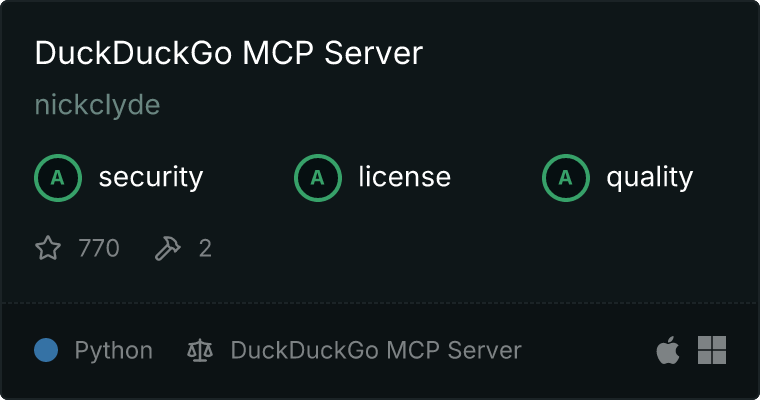
Features
- Web Search : Search DuckDuckGo with advanced rate limiting and result formatting
- Content Fetching : Retrieve and parse webpage content with intelligent text extraction
- Rate Limiting : Built-in protection against rate limits for both search and content fetching
- Error Handling : Comprehensive error handling and logging
- LLM-Friendly Output : Results formatted specifically for large language model consumption
Installation
Installing via Smithery
To install DuckDuckGo Search Server for Claude Desktop automatically via Smithery:
npx -y @smithery/cli install @nickclyde/duckduckgo-mcp-server --client claude
Installing via uv
Install directly from PyPI using uv:
uv pip install duckduckgo-mcp-server
Usage
Running with Claude Desktop
- Download Claude Desktop
- Create or edit your Claude Desktop configuration:
* On macOS: ~/Library/Application Support/Claude/claude_desktop_config.json
* On Windows: %APPDATA%\Claude\claude_desktop_config.json
Add the following configuration:
{
"mcpServers": {
"ddg-search": {
"command": "uvx",
"args": ["duckduckgo-mcp-server"]
}
}
}
- Restart Claude Desktop
Development
For local development, you can use the MCP CLI:
# Run with the MCP Inspector
mcp dev server.py
# Install locally for testing with Claude Desktop
mcp install server.py
Available Tools
1. Search Tool
async def search(query: str, max_results: int = 10) -> str
Performs a web search on DuckDuckGo and returns formatted results.
Parameters:
query: Search query stringmax_results: Maximum number of results to return (default: 10)
Returns: Formatted string containing search results with titles, URLs, and snippets.
2. Content Fetching Tool
async def fetch_content(url: str) -> str
Fetches and parses content from a webpage.
Parameters:
url: The webpage URL to fetch content from
Returns: Cleaned and formatted text content from the webpage.
Features in Detail
Rate Limiting
- Search: Limited to 30 requests per minute
- Content Fetching: Limited to 20 requests per minute
- Automatic queue management and wait times
Result Processing
- Removes ads and irrelevant content
- Cleans up DuckDuckGo redirect URLs
- Formats results for optimal LLM consumption
- Truncates long content appropriately
Error Handling
- Comprehensive error catching and reporting
- Detailed logging through MCP context
- Graceful degradation on rate limits or timeouts
Contributing
Issues and pull requests are welcome! Some areas for potential improvement:
- Additional search parameters (region, language, etc.)
- Enhanced content parsing options
- Caching layer for frequently accessed content
- Additional rate limiting strategies
License
This project is licensed under the MIT License.
