Code Runner MCP Server



MCP Server for running code snippet and show the result.
It supports running multiple programming languages: JavaScript, PHP, Python, Perl, Perl 6, Ruby, Go, Lua, Groovy, PowerShell, BAT/CMD, BASH/SH, F# Script, C# Script, VBScript, TypeScript, CoffeeScript, Scala, Swift, Julia, Crystal, OCaml Script, R, AppleScript, Elixir, Clojure, Racket, Scheme, AutoHotkey, AutoIt, Kotlin Script, Dart, Haskell, Ni, Lisp, Kit, V, SCSS, Sass. Full list could be seen here in constants.ts.
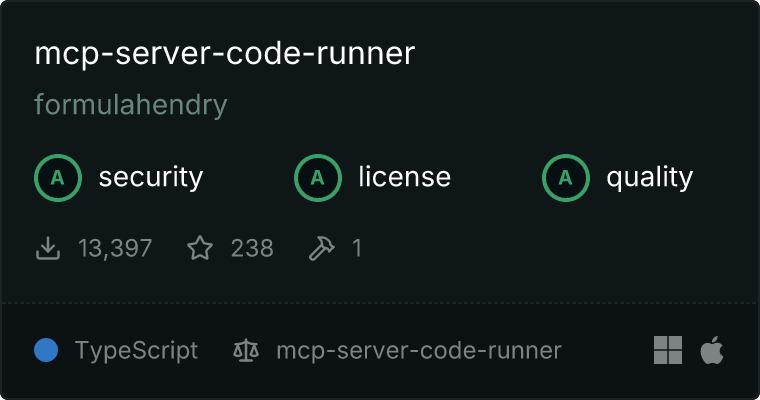
Setup
npx for VS Code
Configuration in settings.json:
{
"mcp": {
"inputs": [],
"servers": {
"mcp-server-code-runner": {
"command": "npx",
"args": [
"-y",
"mcp-server-code-runner"
],
}
}
}
}
npx for Claude Desktop
Configuration in claude_desktop_config.json:
{
"mcpServers": {
"mcp-server-code-runner": {
"command": "npx",
"args": [
"-y",
"mcp-server-code-runner"
],
}
}
}
Docker
Use VS Code as example. Configuration in settings.json:
{
"mcp": {
"inputs": [],
"servers": {
"mcp-server-code-runner": {
"command": "docker",
"args": [
"run",
"--rm",
"-i",
"formulahendry/mcp-server-code-runner"
]
}
}
}
}
Installing via Smithery
NOTE: This will run Code Runner MCP Server in a remote Container environment hosted by Smithery.
To install Code Runner MCP Server for Claude Desktop automatically via Smithery:
npx -y @smithery/cli install @formulahendry/mcp-server-code-runner --client claude
npx issue on Widnows
On Windows, MCP servers may fail to connect with npx.
You could try below two workarounds:
use bunx
- Install Bun.
- In configuration, change
npx with bunx.
use cmd
Below is VS Code configuration in settings.json:
{
"mcp": {
"inputs": [],
"servers": {
"mcp-server-code-runner": {
"command": "cmd",
"args": [
"/c",
"npx",
"-y",
"mcp-server-code-runner"
],
}
}
}
}
Usage
Before using Code Runner MCP Server, please make sure interpreter or compiler of the programming language you want to run is set in PATH environment variable.
Try below prompts in the application which has configured Code Runner MCP Server:
Run the JavaScript Code: console.log(5+6)Where is temporary folder in my OS? Use run-code toolHow many CPUs do I have in my machine? Use run-code tool


Build your own MCP Server
Want to build your own MCP Server? Try Yeoman Generator for MCP Server to create your MCP Server project!




