BICScan MCP Server
A powerful and efficient Blockchain address risk scoring API MCP Server, leveraging the BICScan API to provide comprehensive risk assessments and asset information for blockchain addresses, domains, and decentralized applications (dApps).
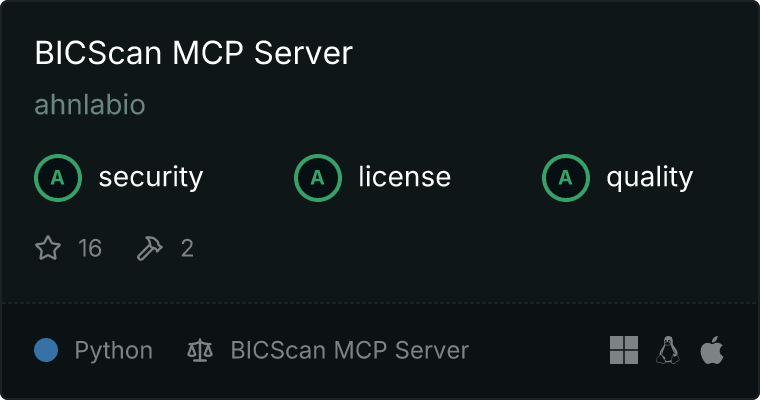
Key Features
- Risk Scoring : Obtain risk scores for various blockchain entities, including crypto addresses, domain names, and decentralized application URLs, with scores ranging from 0 to 100, where 100 indicates high risk.
- Asset Information : Retrieve detailed asset holdings for specified crypto addresses, including cryptocurrencies and tokens, with support for multiple blockchain networks.
- Real-time Scanning : Utilize the BICScan API to perform real-time scans and receive up-to-date information on potential risks and asset holdings.
- Secure and Reliable : Built with robust error handling and logging to ensure secure and reliable operations.
Example Output
How to use.
You con either use Python with uv or docker depending on your preference.
Depending on your environment, you can choose to use either uv, docker, or uvx.
1. Running with uv
1-1. Requirements
- Python 3.10 or higher
- uv 0.6.x
- git
1.2. Clone the repository
git clone https://github.com/ahnlabio/bicscan-mcp
1.3. Config claude_desktop_config.json
Append following to claude_desktop_config.json.
Make sure to replace:
YOUR_BICSCAN_REPO_DIR_HERE: to something like C:\\Users\\ABC\\repo\\bicscan-mcp or /home/abc/repo/bicscan-mcp similarly.
YOUR_BICSCAN_API_KEY_HERE: to free API key can be obtained from https://bicscan.io (details below)
{
"mcpServers": {
... some other mcp servers ...,
"bicscan": {
"command": "uv",
"args": [
"--directory",
"YOUR_BICSCAN_REPO_DIR_HERE",
"run",
"bicscan-mcp"
],
"env": {
"BICSCAN_API_KEY": "YOUR_BICSCAN_API_KEY_HERE"
}
}
}
}
2. Running with Docker
2.1. Requirements
- Docker environment
2.2. Clone the repository
git clone https://github.com/ahnlabio/bicscan-mcp
2.3. Build Docker image.
Just run make in the repository directory to build docker image.
2.4. Config
Append following to claude_desktop_config.json
Make sure to replace:
YOUR_BICSCAN_API_KEY_HERE to API key obtained from https://bicscan.io (details below)
{
"mcpServers": {
... some other mcp servers ...,
"bicscan": {
"command": "docker",
"args": [
"run",
"--rm",
"--interactive",
"--env", "BICSCAN_API_KEY=YOUR_BICSCAN_API_KEY_HERE",
"bicscan-mcp"
]
}
}
}
3. Running with uvx
3.1. Requirements
- Python 3.10 or higher
- uv 0.6.x
- git
3.2. Config claude_desktop_config.json
Append following to claude_desktop_config.json.
Make sure to replace:
YOUR_BICSCAN_API_KEY_HERE: to free API key can be obtained from https://bicscan.io (details below)
{
"mcpServers": {
... some other mcp servers ...,
"bicscan": {
"command": "uvx",
"args": [
"--from",
"git+https://github.com/ahnlabio/bicscan-mcp",
"bicscan-mcp"
],
"env": {
"BICSCAN_API_KEY": "YOUR_BICSCAN_API_KEY_HERE"
}
}
}
}
How to obtain Free BICScan API Key?
- Visit
https://bicscan.io and register.
- Go to profile and create "Create App"
- Enter name and description on your choice.
- Replace
YOUR_BICSCAN_API_KEY_HERE part from above config to your newly obtained key.
- restart the Claude Desktop.
