Aindreyway MCP Codex Keeper



An intelligent MCP server that serves as a guardian of development knowledge, providing AI assistants with curated access to latest documentation and best practices.
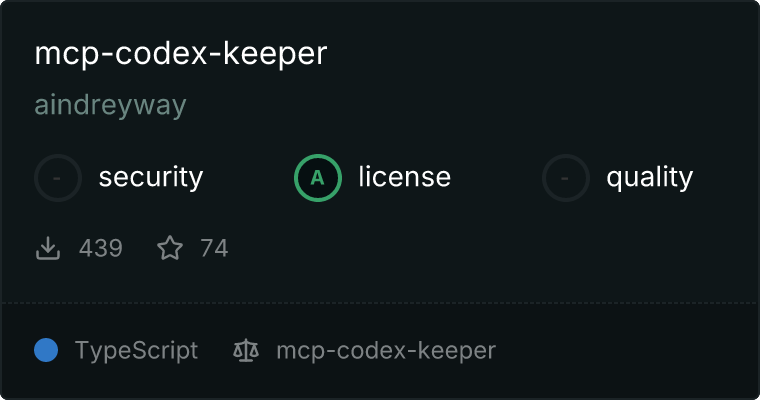
🚀 Quick Start
Prerequisites
Make sure you have Node.js installed (version 18 or higher):
node --version
Install or update npm (comes with Node.js):
npm install -g npm@latest
Verify npx is available:
npx --version
If not found, install it:
npm install -g npx
Configuration
Add this to your Cline/Sonnet configuration:
"aindreyway-codex-keeper": {
"command": "npx",
"args": ["-y", "@aindreyway/mcp-codex-keeper@latest"],
"disabled": false,
"env": {
"npm_config_cache_max": "1024000000",
"NODE_OPTIONS": "--max-old-space-size=256"
}
}
That's it! The assistant will handle everything automatically.
Note: This server uses npx for direct npm package execution, which is optimal for Node.js/TypeScript MCP servers, providing seamless integration with the npm ecosystem and TypeScript tooling.
🎯 What Your Assistant Can Do
Ask your assistant to:
- "Show me the latest React documentation"
- "Find best practices for TypeScript development"
- "Update documentation for Node.js"
- "Search for information about async/await"
🛠 Available Tools
list_documentation
Lists all available documentation sources with optional category filtering.
add_documentation
Add new documentation sources to the knowledge base.
update_documentation
Update existing documentation to get the latest content.
search_documentation
Search through documentation with category filtering.
📚 Documentation Categories
- Frontend
- Backend
- Language
- MCP
- MCP-Guide
- Database
- DevOps
- Security
- Testing
- Architecture
- Mobile
- AI
- Cloud
🔧 Features
The server automatically:
- Manages documentation from various sources
- Keeps track of latest development best practices
- Provides intelligent search capabilities
- Updates documentation automatically
- Supports tagging and categorization
- Optimizes memory usage:
- Uses streaming for large files
- Automatic cache cleanup
- Memory-efficient search
- Size and age limits for cached files
- Limited heap size (256MB)
📝 License
MIT License - feel free to use this in your projects!
👤 Author
aindreyway
📖 Documentation
⭐️ Support
Give a ⭐️ if this project helped you! If you want to contribute, please check our Contributing Guide.



